Task types in Toloka: classification
We're starting a series of posts about task types in Toloka: what they are, how to access them, and what to keep in mind when performing tasks.
Classification: an overview
To classify something means to put different objects into groups or classes based on a set of predetermined features. For example, we can take a pile of stones and put each stone in one of three baskets: one for small stones, one for medium-sized stones, and one for large stones. This is the simplest form of classification.
In Toloka classification tasks, you'll be distributing objects into groups as well. In the tech industry, this process is known as data labeling. But instead of stones, you’ll be classifying things like images, audio and video recordings, chunks of text, or web pages. The task creators decide what parameters to base the classification on.
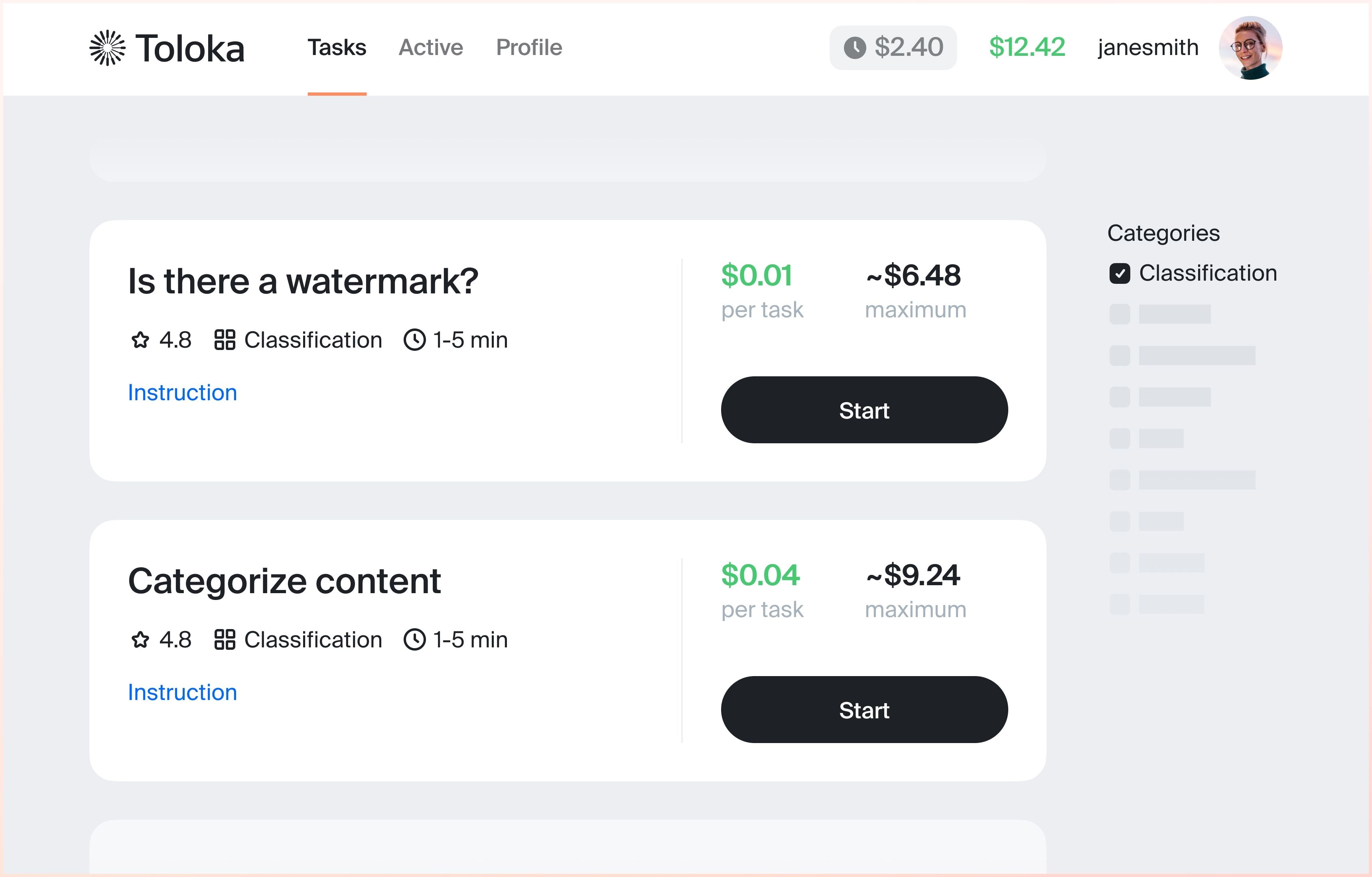
Number of objects in a single task: 5–10 or more.
Average time given to complete a task: 1–5 minutes.
Payment method: The reward is credited to your account immediately after you complete the task.
Reward per task: from $0.01 to $0.07 on average. Some rewards depend on your skill in that particular project.
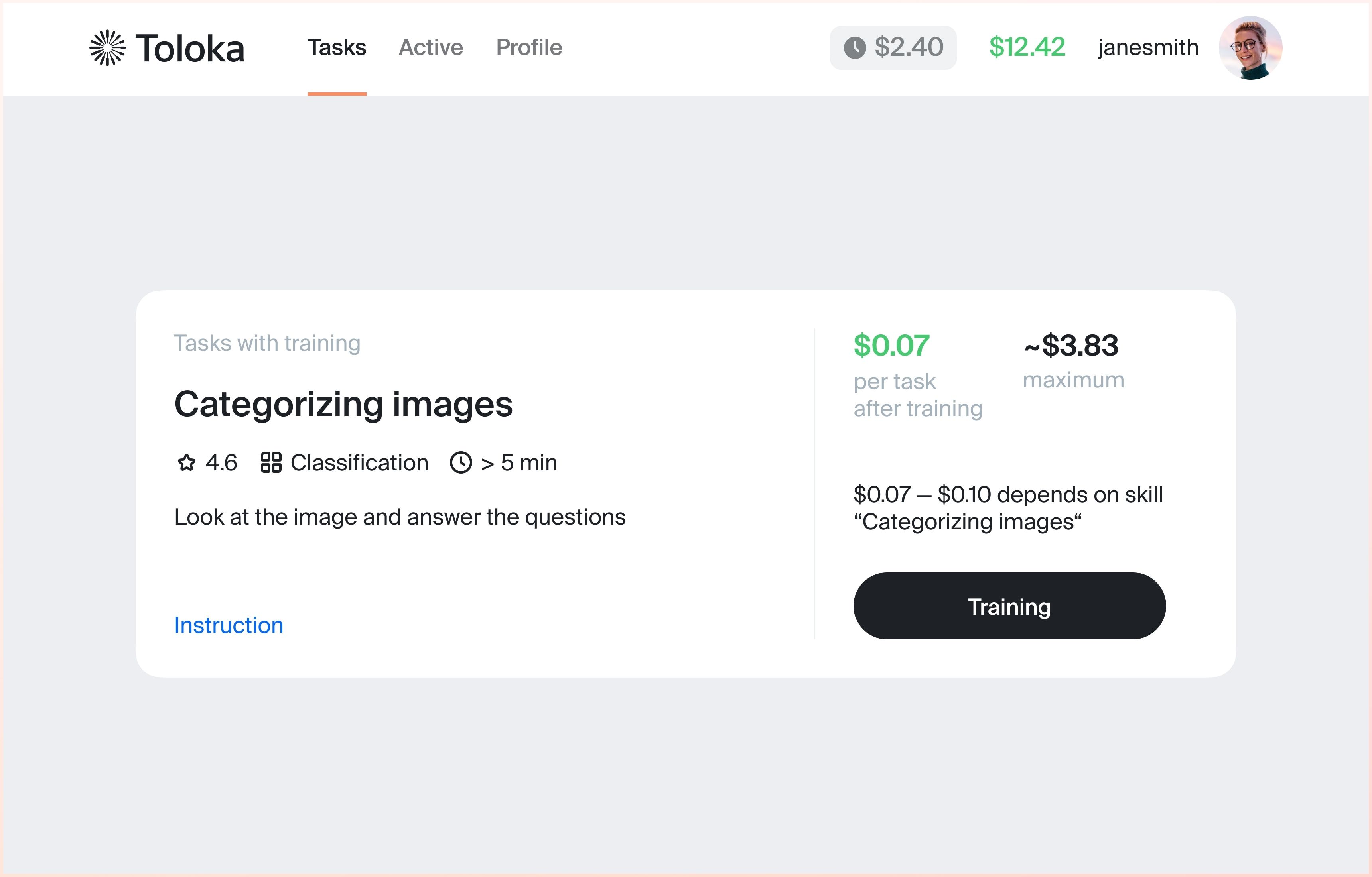
How to perform classification tasks
Normally, you're shown an object with a list of categories or attributes next to it. The task is to determine which category the object belongs to. For example:
- Is it a cat or a dog in the image?
- Is the author of the comment asking about the product or about delivery?
- Is the search query about a movie, cartoon, or game?
- Does the photo have a watermark?
- Does the category of the store match the product in the photo?
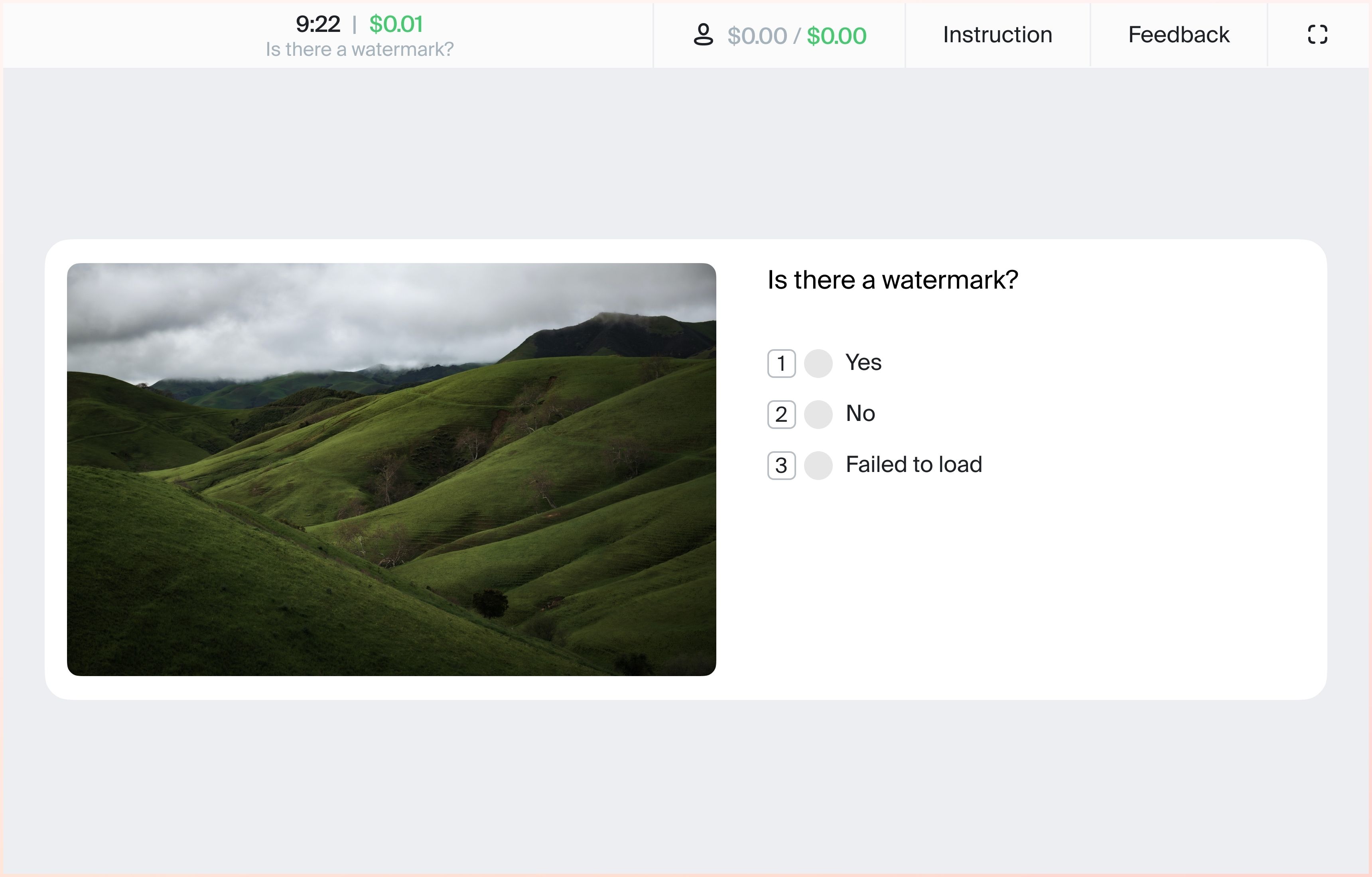
You may sometimes be asked to match multiple features with an object. For example, identify what exactly the user is looking for based on their search query. Or characterize an image based on multiple parameters.
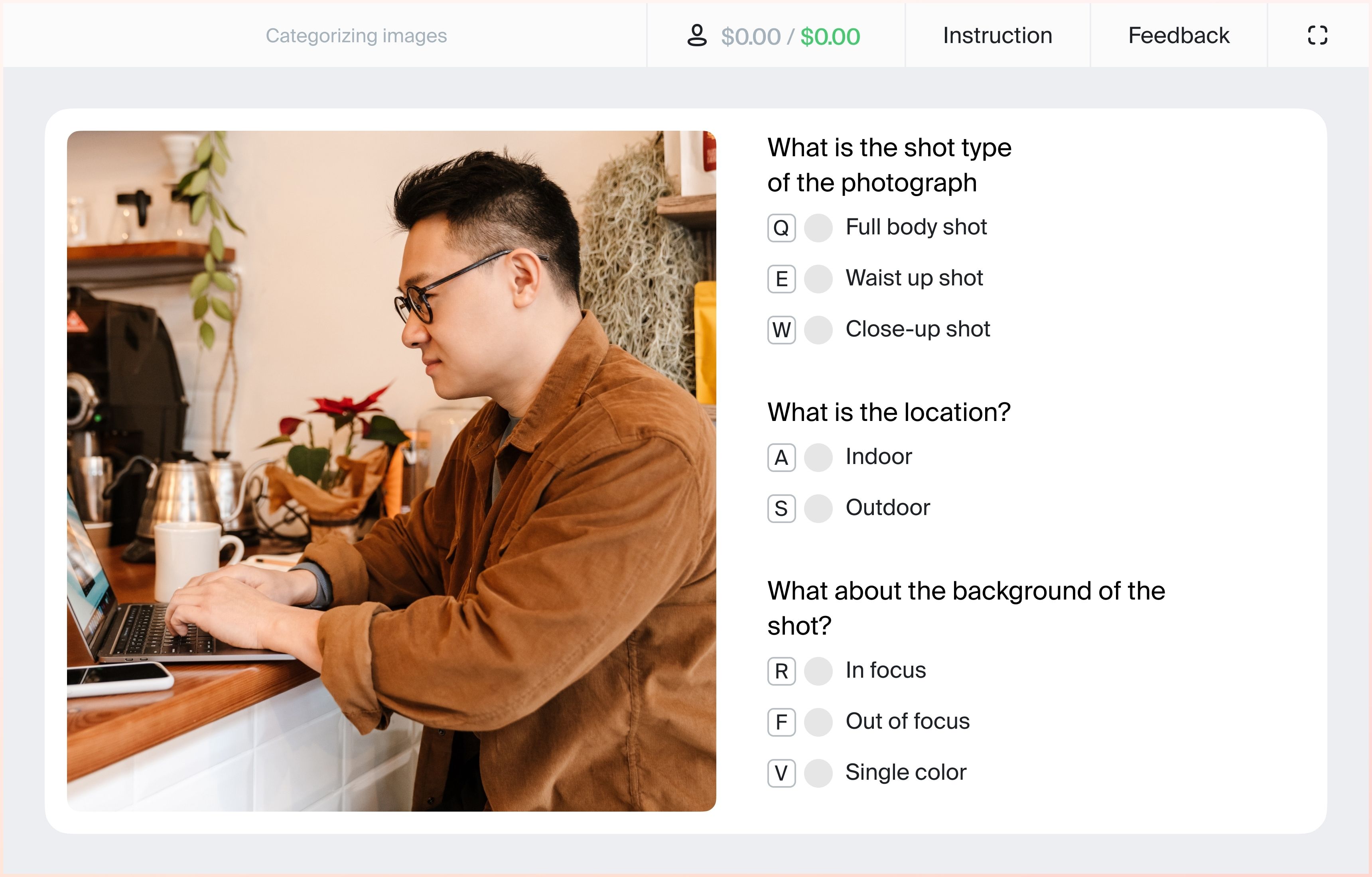
How to get access to tasks
By default, classification tasks are available to everyone. You don't need any special skills to perform them, and there are no device or operating system requirements. You can perform classification tasks both on the Toloka site and in the mobile app.
To get started:
- Read the instructions carefully. In the instructions, the task creator explains how to determine the object's category or attributes. Stay focused when performing tasks — the answer that first comes to mind may not always be correct. Besides, the instructions often point out which details you may easily overlook but must pay attention to.
- Complete training and pass the test (if available). In classification projects, these stages don't take long. But they do help you better understand what the task creators expect from you.
- Perform tasks correctly. If you classify objects incorrectly too often, you may lose access to the project.
The purpose of classification tasks
Some task authors use the classified objects to create datasets for training artificial intelligence. This can be either a full-fledged dataset preparation or a stage of it. For example, the first step in preparing a dataset from thousands of photos is to select all the images with cats. The second step is to outline the cat silhouettes, and the third is to sort the cats by color.
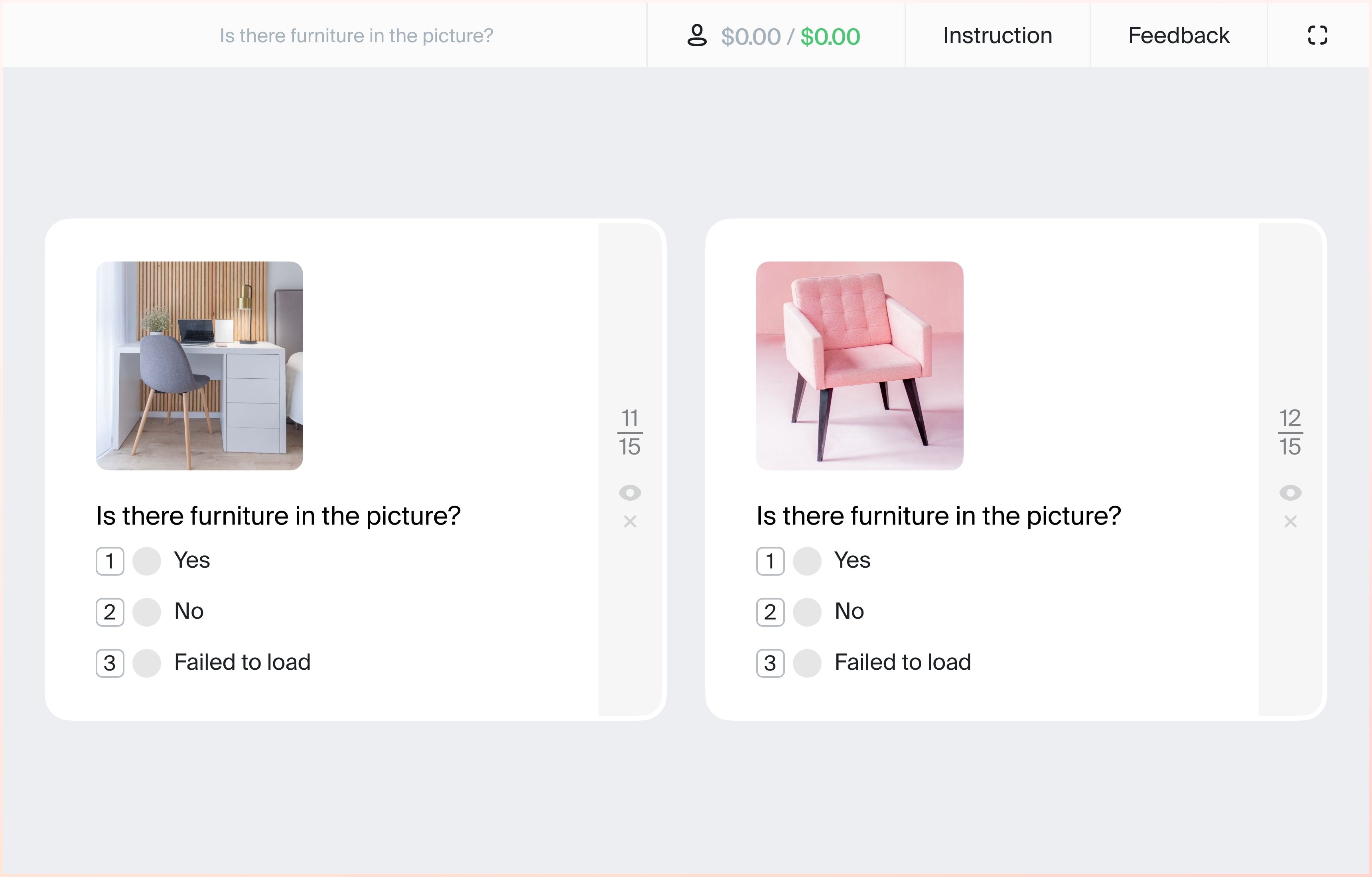
Other authors use classification in Toloka to process data for their business. Their purposes are practical. For example, they might need help distributing products in their online catalog.
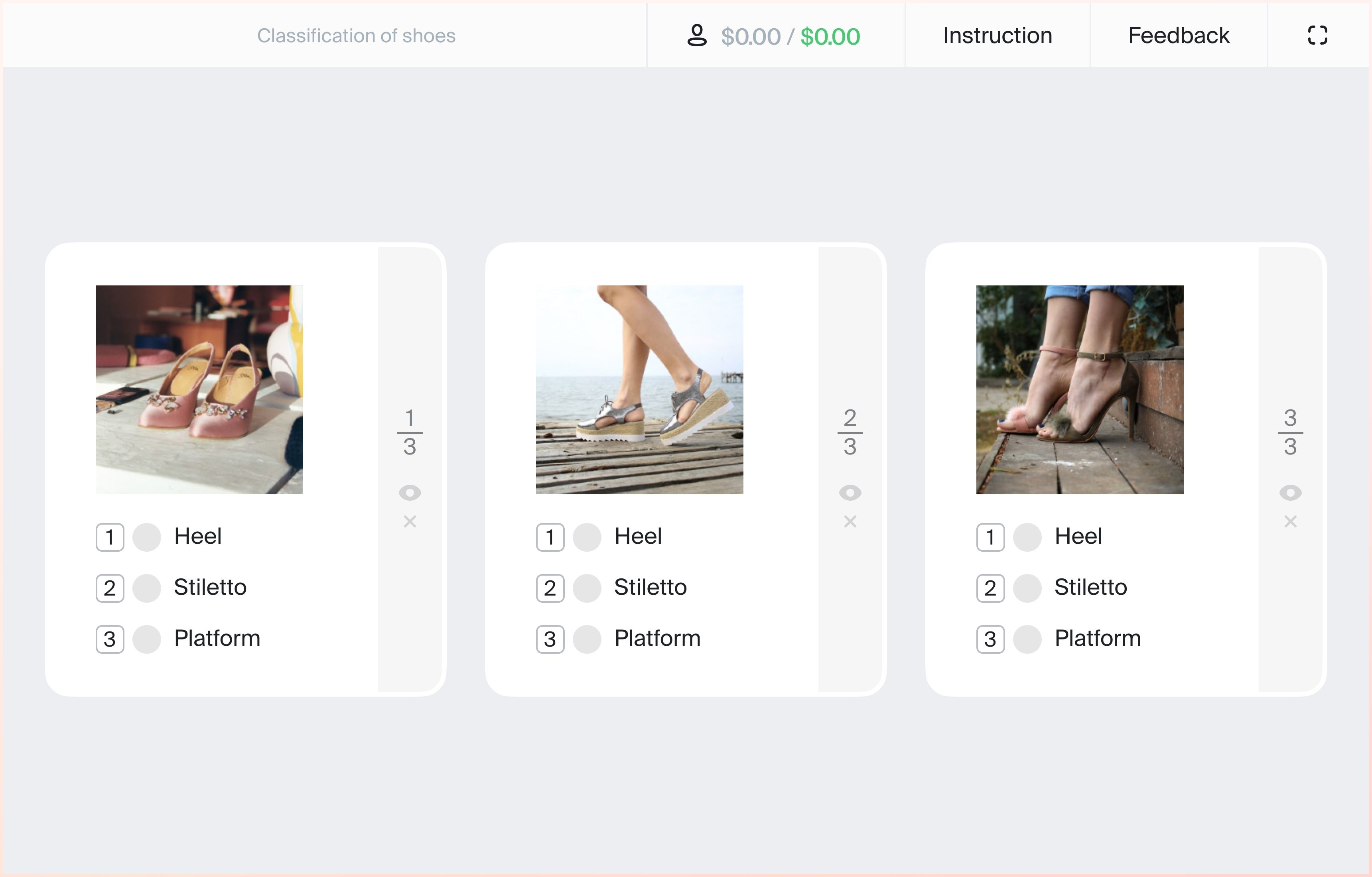
What you need to know about classification in Toloka: a summary
- These are simple tasks that are ideal for beginners.
- They're available on the website and in the app.
- To start performing tasks, you need to read the instructions. You may also need to complete a simple training course or pass a test.
- Task rewards may increase as you grow your skill in a particular project.
- It's important to read the instructions carefully and take your time performing the task. In most cases, the devil is in the details.
- Classification results are used for training artificial intelligence or sorting data on websites.





