Guide: Perform tasks for external platforms in Toloka
For some tasks, Toloka asks you to go to an external platform. In this article, we'll take a closer look at those tasks: how to open them, what to keep in mind as you complete them, and how payment is made.
What are tasks on third-party platforms?
International crowdsourcing platforms sometimes partner with Toloka for data labelling. The tasks are integrated with our interface, so you don't have to register on any other platform.
To complete a task, find a project in your feed, read the description, and follow the link to the external platform. Like in Toloka, you'll complete small tasks there: highlight objects in pictures, mark up text or evaluate content. Payment will be made to your Toloka account.
How to access tasks
Tasks on external platforms may be in different languages. If you want them to show up in your feed, you'll need to pass Toloka's language tests without making any mistakes. Here's how:
- Go to "Profile", choose the language card, click "Confirm skills", and take the test.
- In the feed filters, select Toloka as the requester to find available grammar tests. Take one.
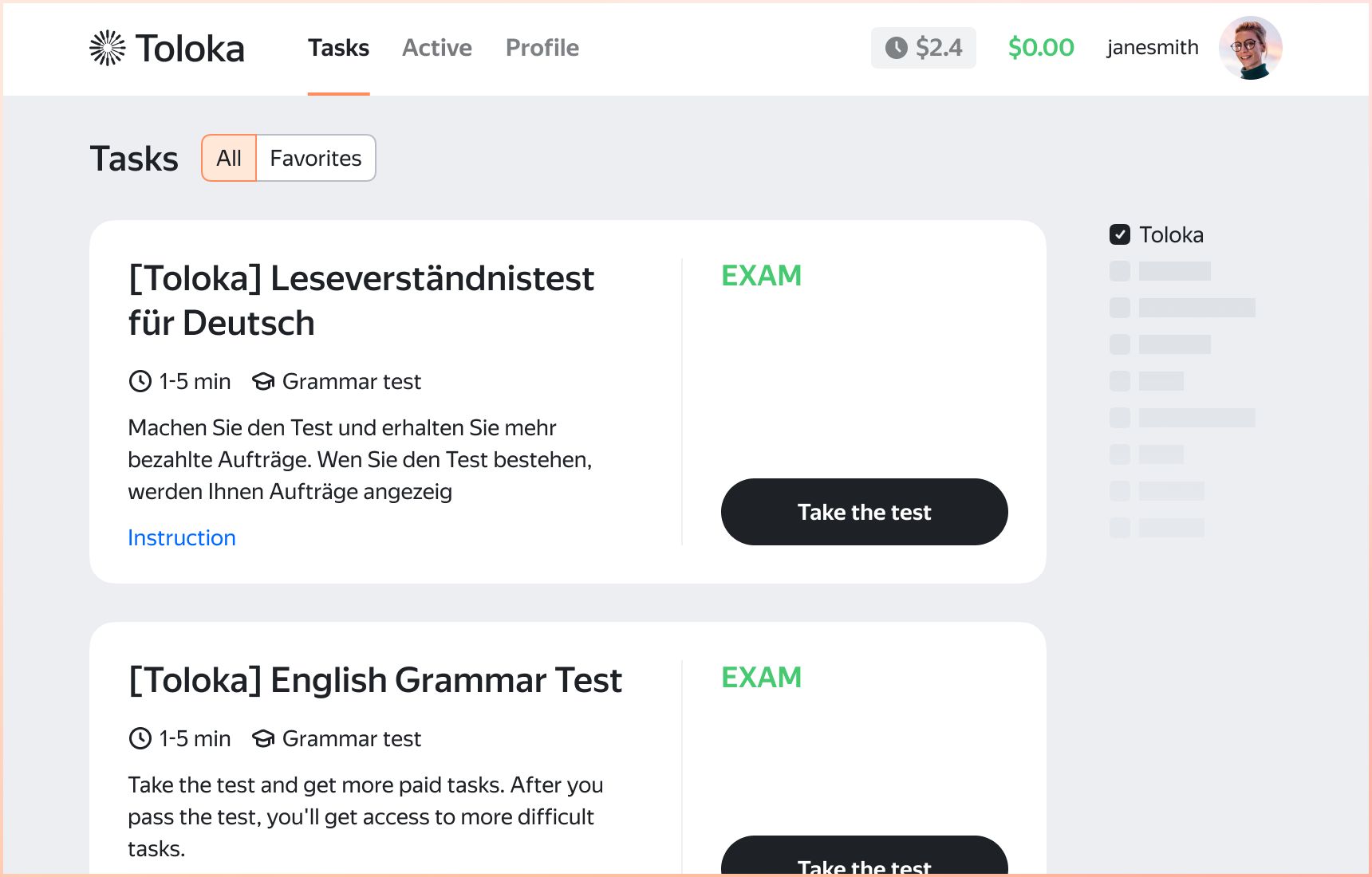
Language is just one of the requirements that an external platform may have. To get tasks, you'll need to meet all of its criteria. For example, some tasks might not be available to Tolokers in specific regions, while others may be unavailable if Toloker uses VPN services.
How to find and open tasks on the external platforms
Unlike regular Toloka tasks, projects that are done on external platforms have an arrow on the "Start" button.
Before you click it, read the instructions, and check the reward. You can do that before leaving Toloka platform. Note that the task description indicates the estimated reward for the task. The amount you get from the external platform depends on things like the number of available tasks, your skills, and the quality of your work.
If you're done reading the task description and want to give it a try, click "Start" and then "Continue" in the window that opens.
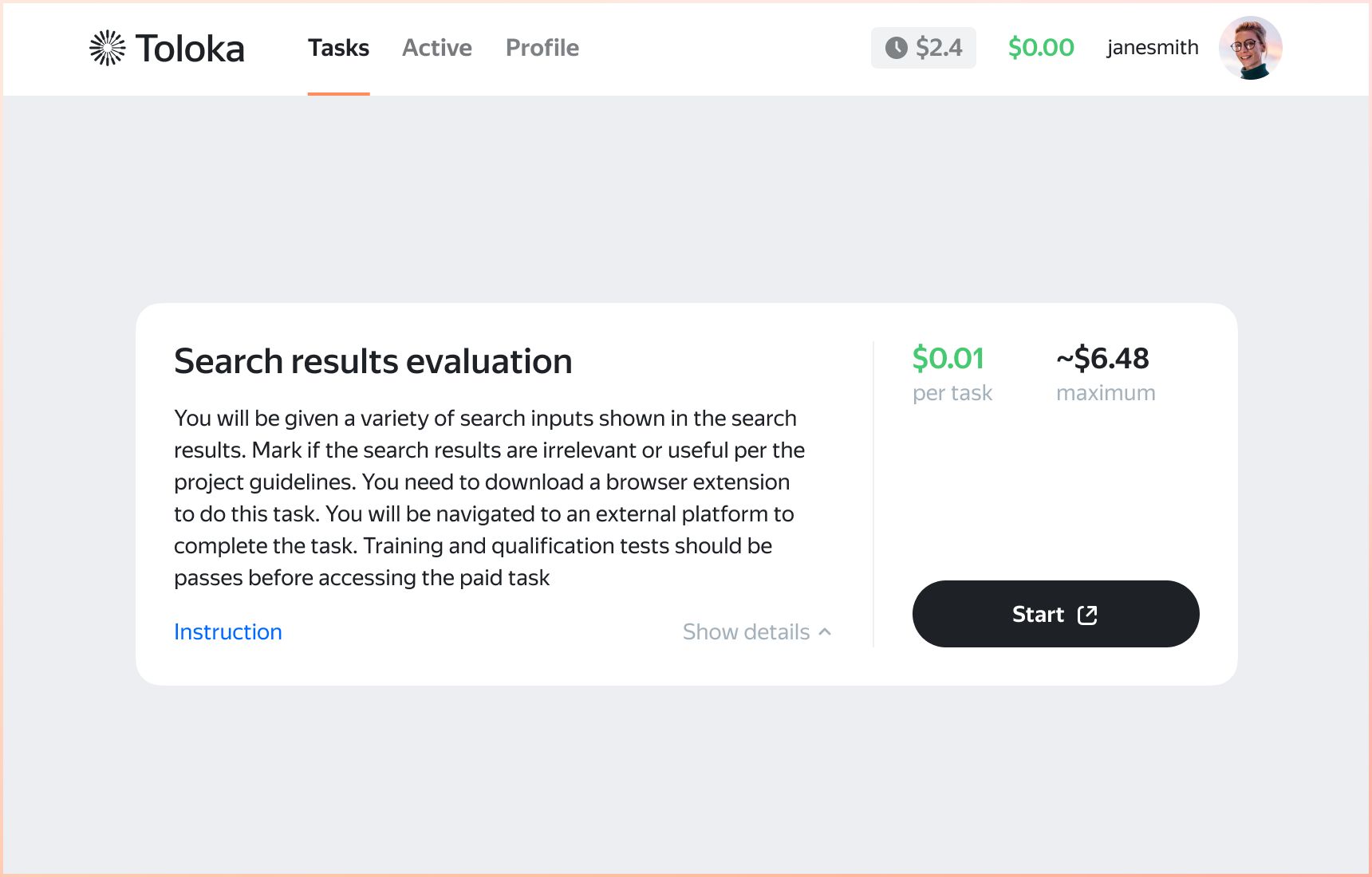
A two-hour session on the other platform will open in a new browser tab. When you've finished with all of the tasks there, just close the tab and return to Toloka.
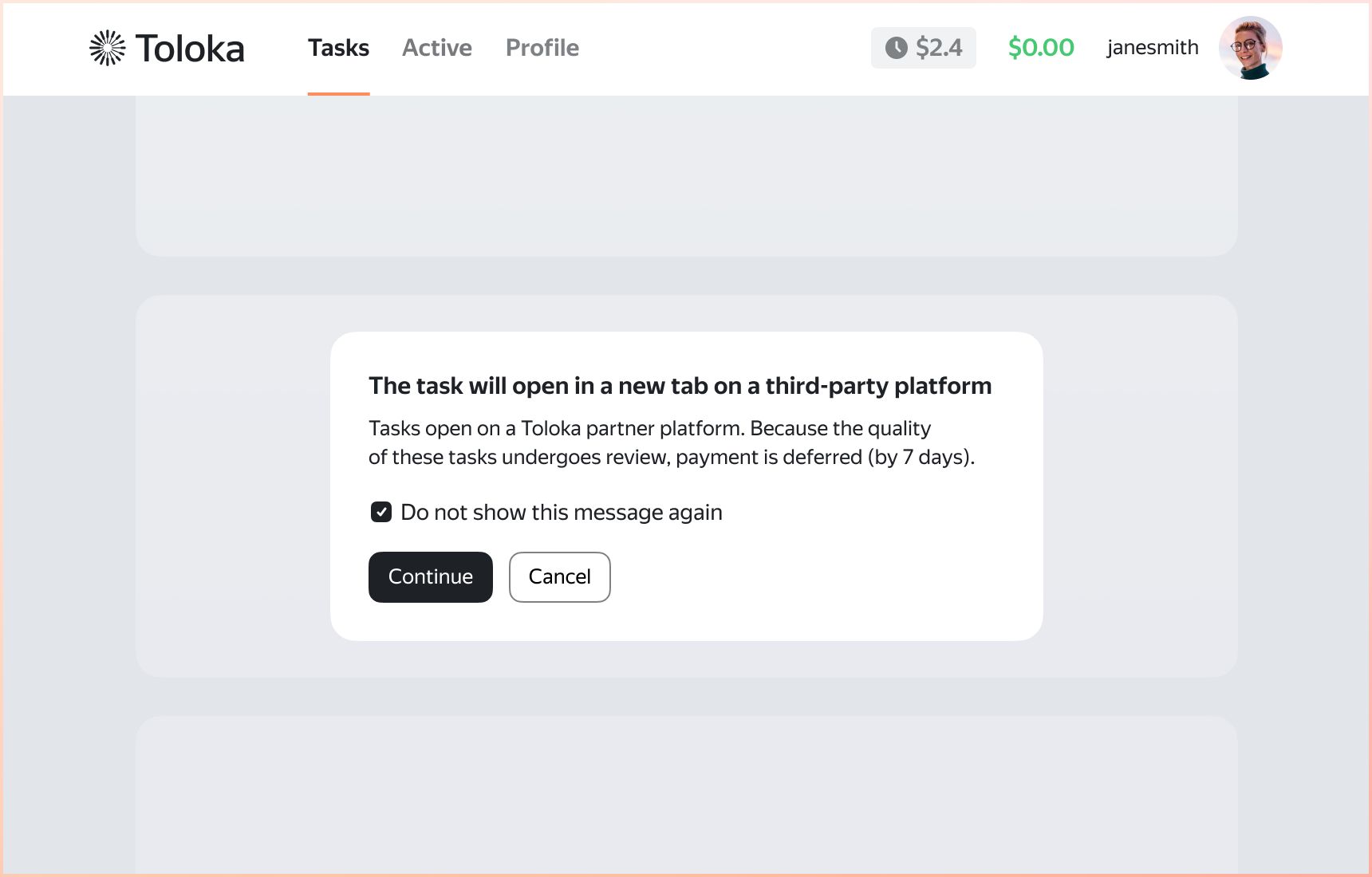
How to get the reward
Payment is made only after your work is checked, which takes some time. Here's how it's done:
- When you start a task on an external platform, it's automatically accepted in Toloka with a price of $0. You can check that by going to "Profile" —> "History".
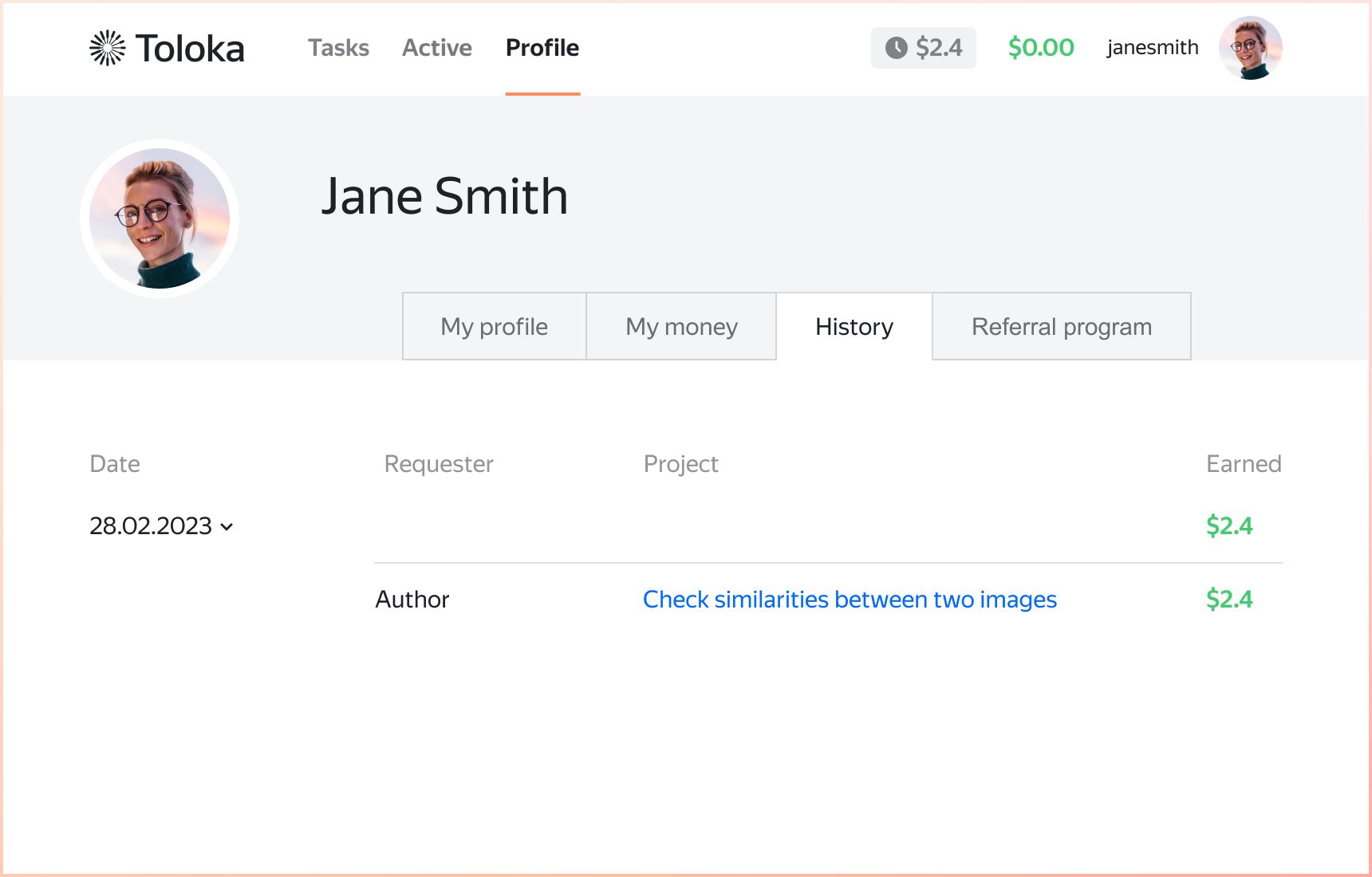
- When you complete your tasks on the external platform and close the session, our partner will calculate how much you're owed based on the number of tasks you completed.
- The partner platform sends the money to your Toloka account. This process takes 2 to 24 hours.
- The money is credited as a bonus for the task that was already accepted.
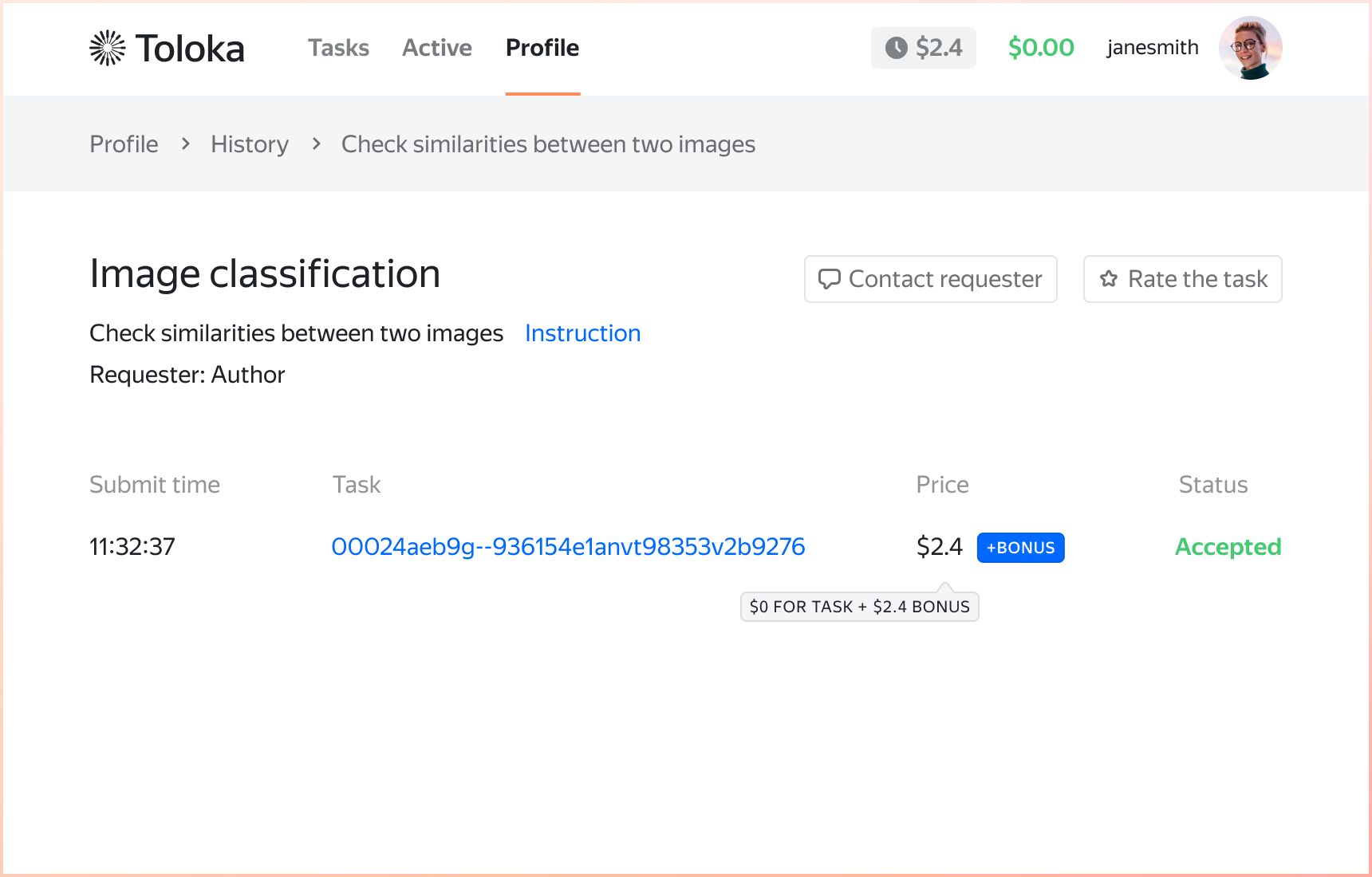
Important note:
Some platforms use post-acceptance for tasks, which means payment is only made after your work passes a quality control check. In this case, the reward amount is held before being transferred to your account. This money is displayed in gray next to your balance with the "Under review" status.
It can take up to a week for this money to be released. When it is, it's moved to your active Toloka balance and you can withdraw it.
Recap
- External platforms are crowdsourcing projects that have integrated into Toloka. To complete tasks for them, you must follow the link in these tasks.
- You can identify these tasks by the arrow on the "Start" button.
- Partner platforms have their own criteria for selecting Tolokers, including language skills and location. If you don't see any tasks from external platforms in your feed, you probably don't meet their requirements.
- Payment for tasks on external platforms is made as a bonus to the task and isn't credited immediately. While automatic task acceptance takes up to 24 hours, post-acceptance with extra quality control can take up to a week.





