Help! What do I do if I can't complete a task?
All Toloka tasks come with instructions. They tell you how to perform the task correctly, what you should pay attention to, and what you should avoid. But what can you do if you don't understand the instructions? And what if there are mistakes in them? Read this article to find out.
Where task instructions come from
The instructions are compiled by requesters to give Tolokers the information and examples they think will be most helpful when it comes to completing tasks.
While they do their best to be detailed, they sometimes make mistakes or miss things. They might get too focused on the technical details or go too deep into the project since they have a hard time taking a step back and describing it simply enough for someone who's never seen it before. When they skip details that seem obvious to them, Tolokers are reduced to wondering what they could possibly be doing wrong.
Here's what happens when requesters put together instructions that are incomplete or unclear:
- You don't understand how to do the task, and you can't even start training.
- You're able to start training and follow the instructions exactly, only the system won't accept your answer, and you're stuck.
Keep reading, and we'll tell you what to do in that first case (spoiler: there's a solution). But first, make sure you didn't miss anything during training.
Avoiding common Toloker mistakes
The main mistake Tolokers make is to dive straight into tasks, assuming they can figure them out as they go. If you try to save time by skipping the instructions, training tasks will take you twice as long. Those time savings will come back to bite you: you'll have a hard time with the training, you won't get access to paid tasks, and you might not even get a chance to try again. Before even thinking about training tasks, read the instructions carefully and completely, look at all the examples, and only then get started.
Then do this:
- Take your time. Make sure you take the time to understand new tasks — requesters usually give more time for training than for general tasks. If you still don't know what to do after reading the instructions for the first time, you can pull them back up while you're working on tasks. Use that opportunity to get a quick refresher instead of starting from scratch, otherwise you'll lose track of the timer.
- Read the hints. Requesters give the answers in advance, giving us a key that tells us how Tolokers should answer if they understand the task correctly. If you answer incorrectly, a pink window will appear to show you a hint. The hint for some tasks even contains the correct answer and an explanation. Others only point you in the right direction. Always read the hint carefully before trying the task again.
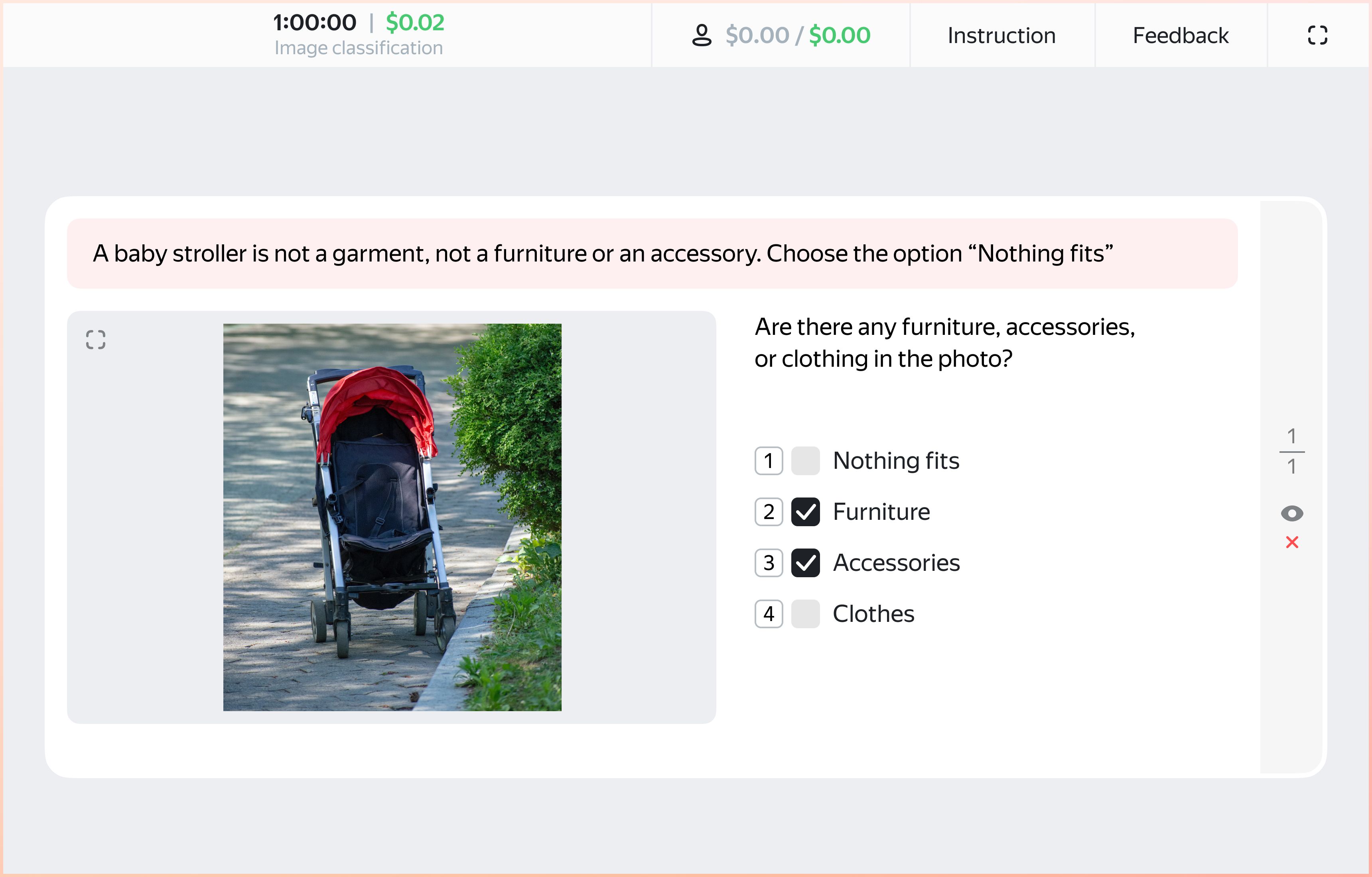
- Pay attention to detail. Tolokers often get the main idea of tasks from the instructions, only they miss the details they need for their answers. When you're entering text for transcription tasks, for example, you have to be especially careful with punctuation marks, capital letters (overusing or underusing them), foreign words, and numbers (numerals or written out). Different authors may have different requirements.
Needless to say, the little mistakes that can build up depend on the task type, making it impossible to list them all. For tasks where you need to tick boxes, the mistake might be an extra or missing checkmark. For text input tasks, extra spaces, including at the end of answers, or incorrectly inserted links (incomplete or with too much information) can be what cause the error. Well-written instructions include all those recommendations. Your goal is to keep them in mind as you work.
But sometimes you check everything, you're as attentive as possible, and you still don't get how to complete the task after reading the instructions and tips.
What to do if you're having trouble with a task
- Take screenshots or record a screencast and upload it to the cloud, using Yandex Disk or Google Drive, for example. That's often the best way to show someone where the problem is.
- Write the requester. When you have a task open, go to the upper right corner and click "Feedback" —> "Contact Requester". Briefly describe the problem and add a link to your screenshots/screencast.
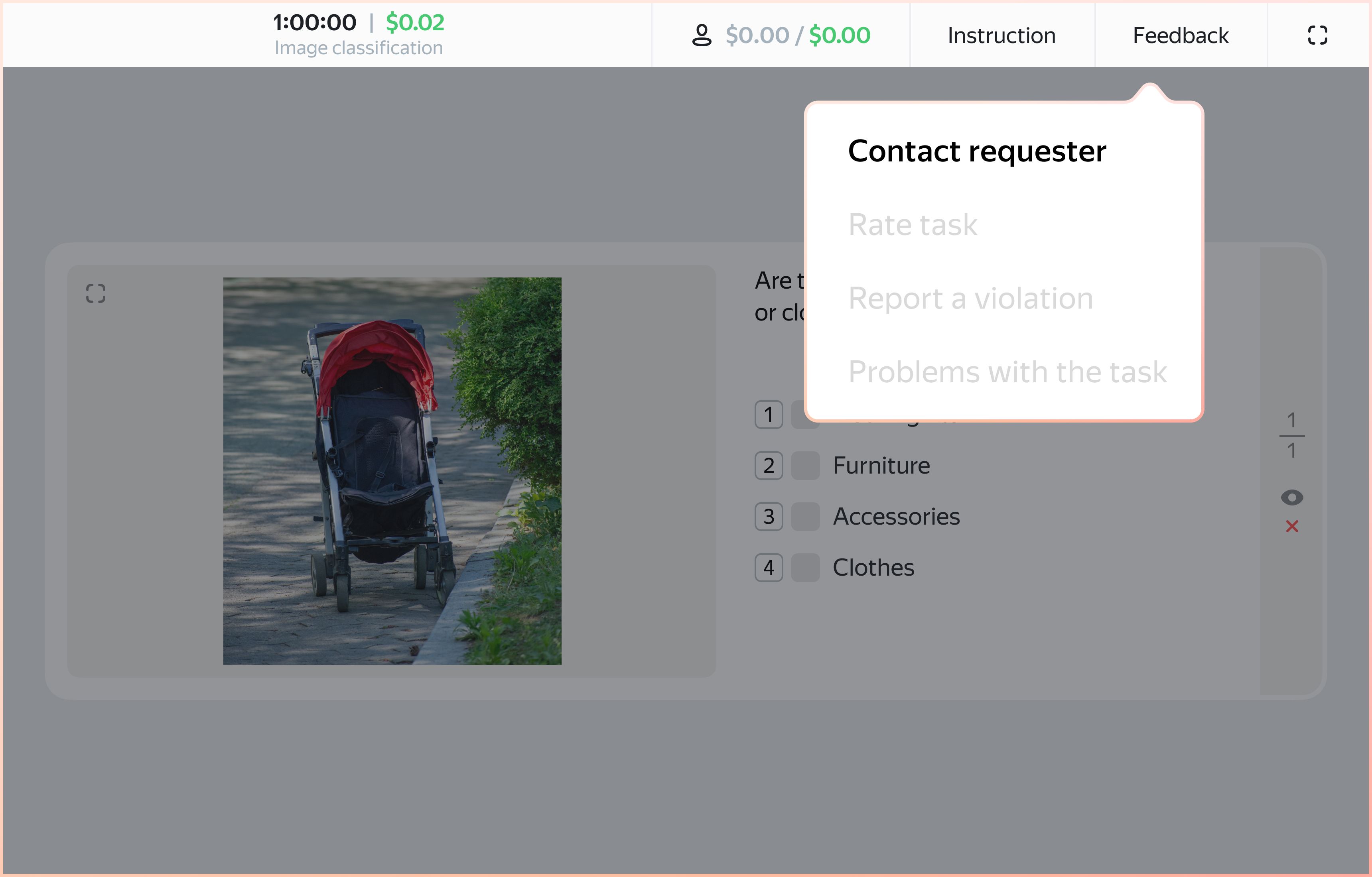
- Contact Toloka Support if the requester hasn't responded within a few days. They might have so many requests coming in that they missed yours. They might also just need time to sort out the situation. Describe the problem to Toloka representatives: go to Problem solving and support —> Question about tasks —> Other question —> Feedback. List the task name and the requester to the message and mention that you already contacted the latter.
- Leave a task review or report the instructions — don't worry, it's anonymous and won't affect your access to tasks in any way. If we get a lot of similar complaints, we'll add a warning bar to the task for other Tolokers and lower its rating.
Let's take a closer look at how to report instructions and evaluate tasks.
Two ways to give feedback on tasks
Feedback —> Problems with a task
Select what's giving you trouble. Add a comment if the options there don't fully describe the problem.
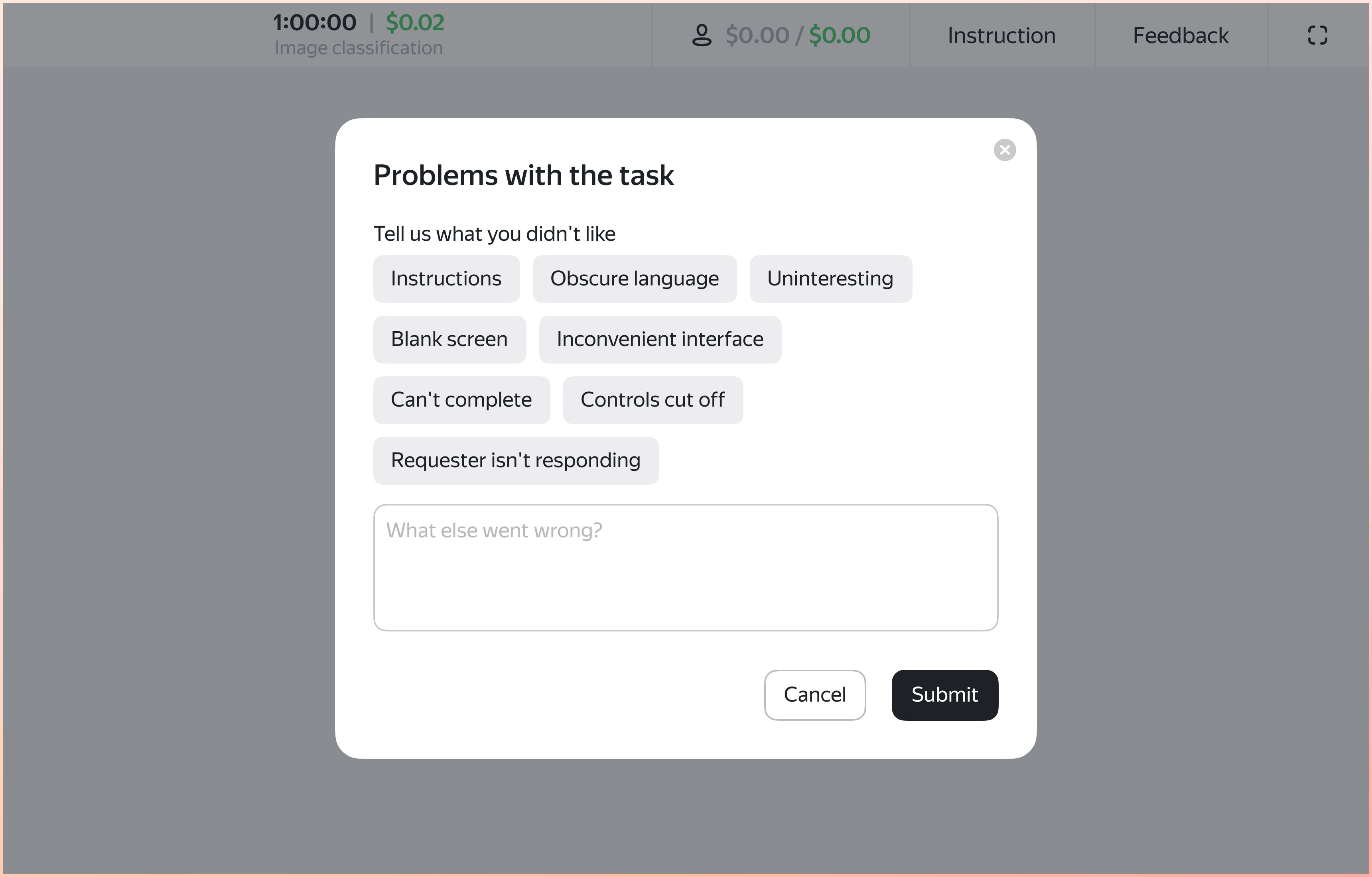
What happens next: if enough Tolokers are having the same problem, we add a warning to the task card.
Clicking it shows you what's wrong, be it poor instructions, a task that cannot be completed, or an unresponsive requester.
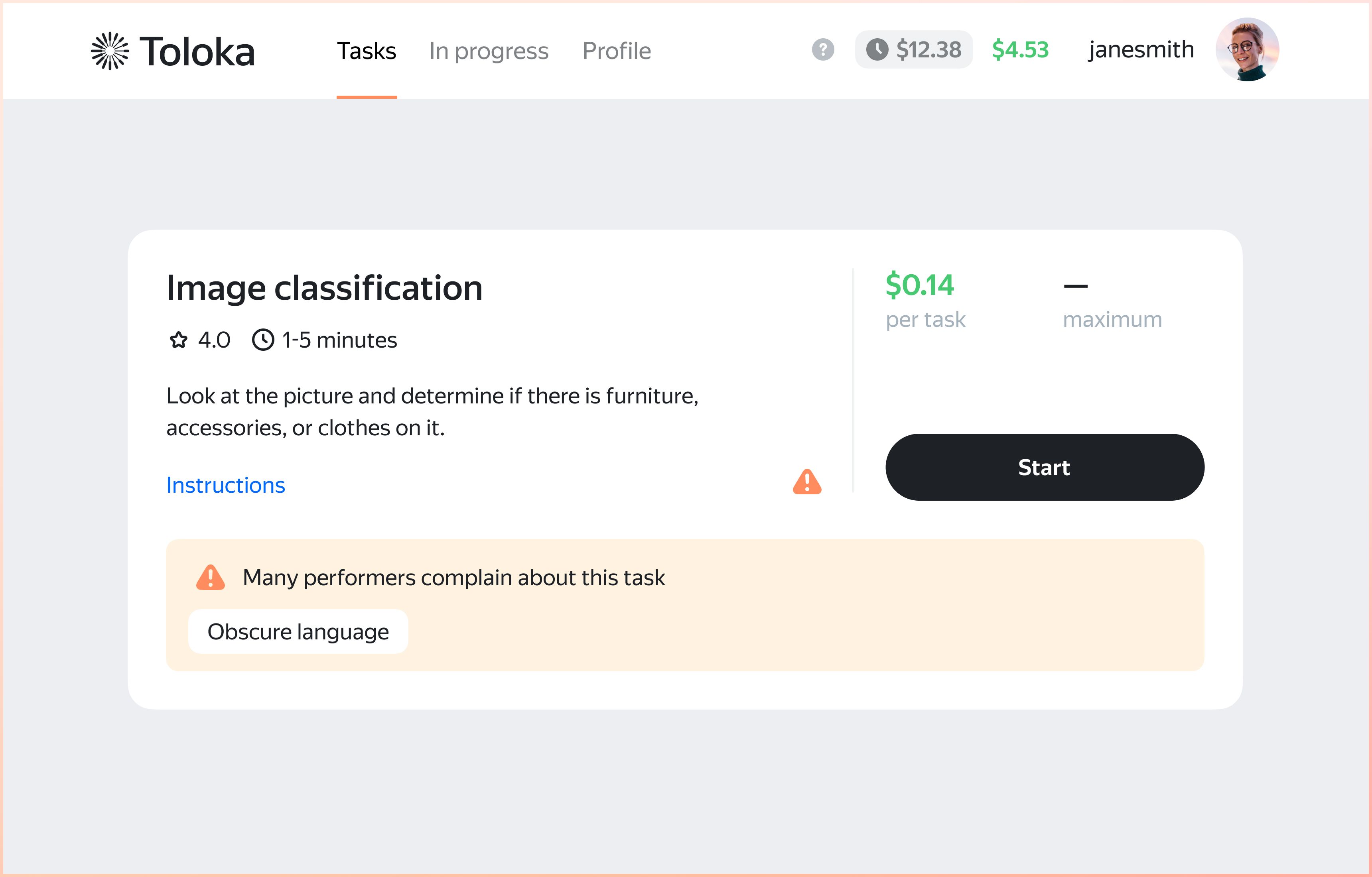
By flagging problematic tasks, we let Tolokers skip them to save time and energy. That also points requesters to those tasks since they'll see fewer Tolokers willing to take them on and dropping markup speeds. Hopefully, that will incentivize them to listen and work on their instructions. Toloka also sends notifications to requesters, telling them that Tolokers are complaining about their project and reminding them to fix the issue.
Feedback —> Rate task
This is another way for you to evaluate different aspects of the tasks you're working on, one of which is "Clarity of instructions". And since you don't have to rate everything at once, you can just leave your stars for the instructions and submit your response.
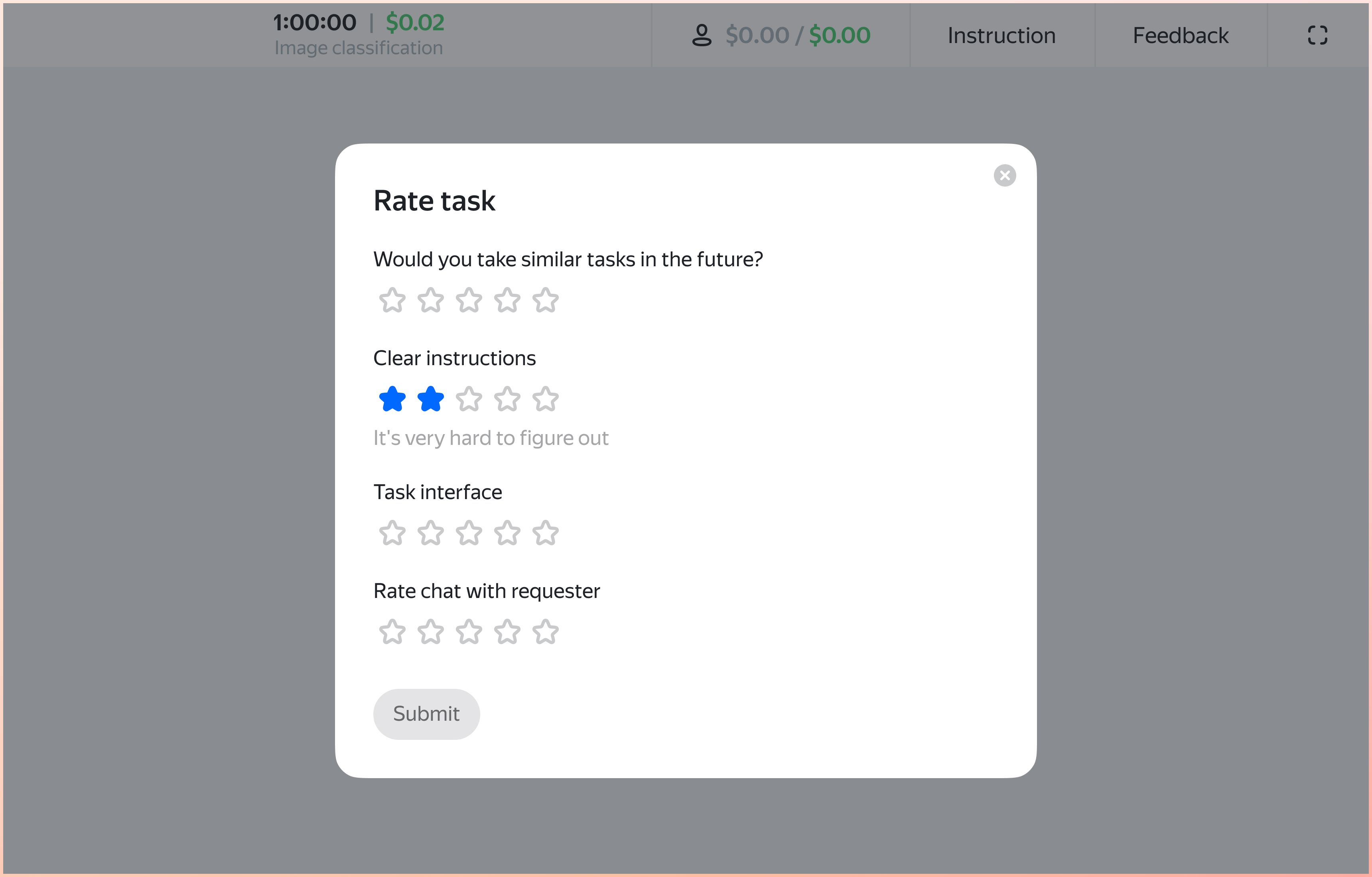
What happens next: using all the different responses from Tolokers, we build an overall task rating. It shows up on the card as a number with an asterisk: 4.5 or 1.6, for example.
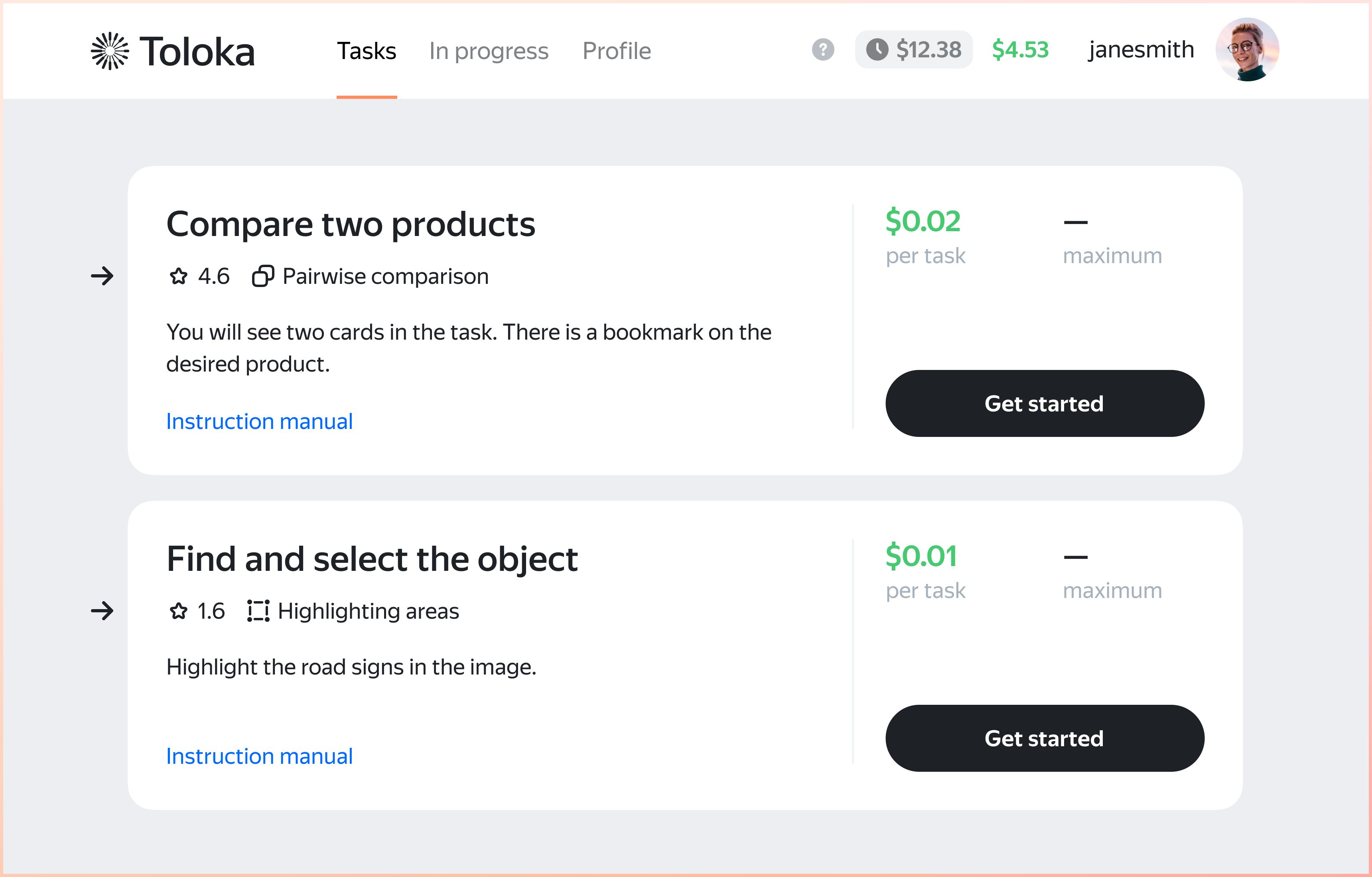
The higher the rating, the more Tolokers were able to complete the task and get paid for it without any problems. Be careful with tasks that have less than three stars. If you're going to have problems, it will probably be with them.
Wrapping up
- Always read the instructions carefully
- Take your time understanding new tasks and be attentive to detail, as skipping this step may cost you time down the road
- If nothing is working, contact the requester, and then contact Support if the requester doesn't respond
- Give feedback on tasks to warn other Tolokers about problems and draw the requester's attention to them at the same time
- Focus on tasks with a high rating — Toloka has a lot of them





