How to download the UHRS mobile App
Android
- Join the Google group: Make sure you’re logged in to your Google account, then follow this link or scan the QR code below to join the UHRS Tolokers group.

- Download the app: After about 15 minutes of joining the group, you should be able to access the UHRS app on the Google Play Store. Do not log in yet!
iOS
Download the app: Simply head to the App Store to get the UHRS app. Do not log in yet!
You can also use the QR code below.
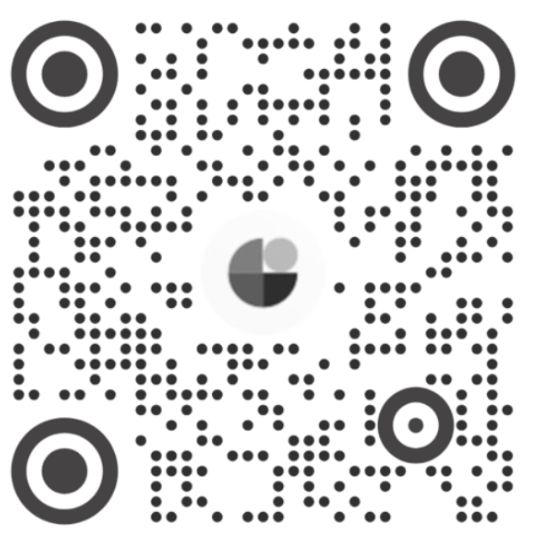
Logging in using the QR code
-
Head to Toloka, find a UHRS task, and go to the UHRS platform.
-
On your first UHRS visit via Toloka, you’ll be presented with a QR code. Scan the QR code to get authorized in the UHRS mobile app.
If you have other questions write to us:
Contact supportLast updated: October 13, 2023
Toloka for AndroidAboutRegistration and logging inRequired settingsEntering captchasChoosing a taskHow to be a successful TolokerTasks under reviewProfileMessagesSkillsAwardsGoalsTroubleshootingSupportUHRS - Public FAQUHRS - Mobile APP
Bonuses for friends
Withdrawing money
Tips and recommendations