Task types in Toloka: Field projects
Continuing our series on task types in Toloka, we’ve previously delved into subjects like area selection in images, classification, and content creation. Today, we turn our attention to field projects, exploring whom they’re tailored for, how they’re evaluated, and the main things to bear in mind while working on them.
What are field projects?
Field projects consist of offline tasks that require being physically present at a specific location, be it within a city or a more rural setting — hence the “field” part. Participants typically go to specified locations to capture images of particular objects or sites. Given the nature of these assignments, they can only be accessed through the Toloka mobile app. Although most of these tasks are concentrated in urban environments, there are occasional projects available in smaller towns as well.
Finding field projects
To find field projects, simply open the Toloka mobile app. From there, navigate to Filters, then Categories, and finally select Field Projects.
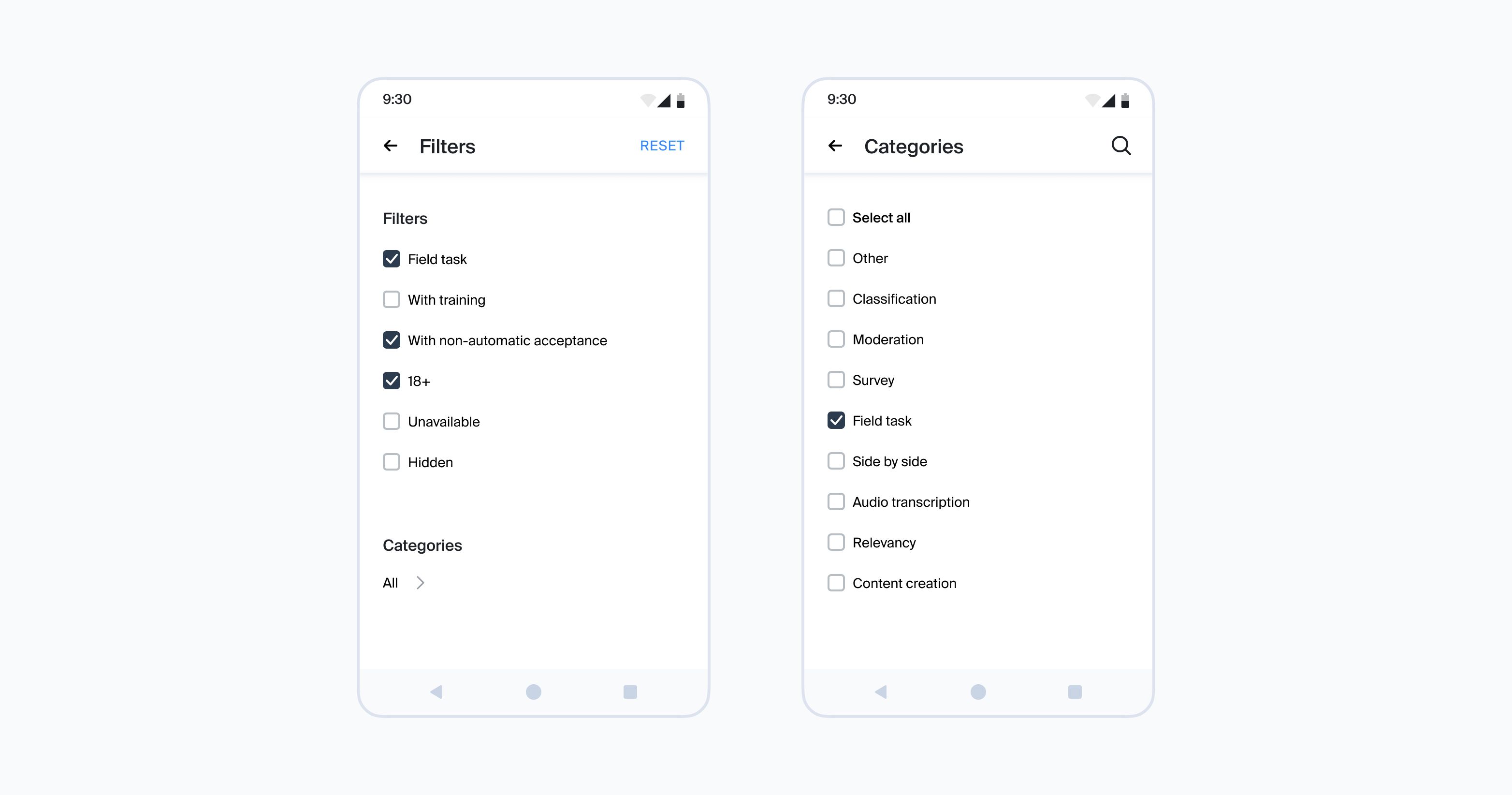
If you’re looking for a comprehensive view of the available tasks, choose the On the Map display option located in the upper right corner of the main screen. It will present you with all tasks of this type, or if you’ve activated geolocation on the app, those that are closest to your current location.
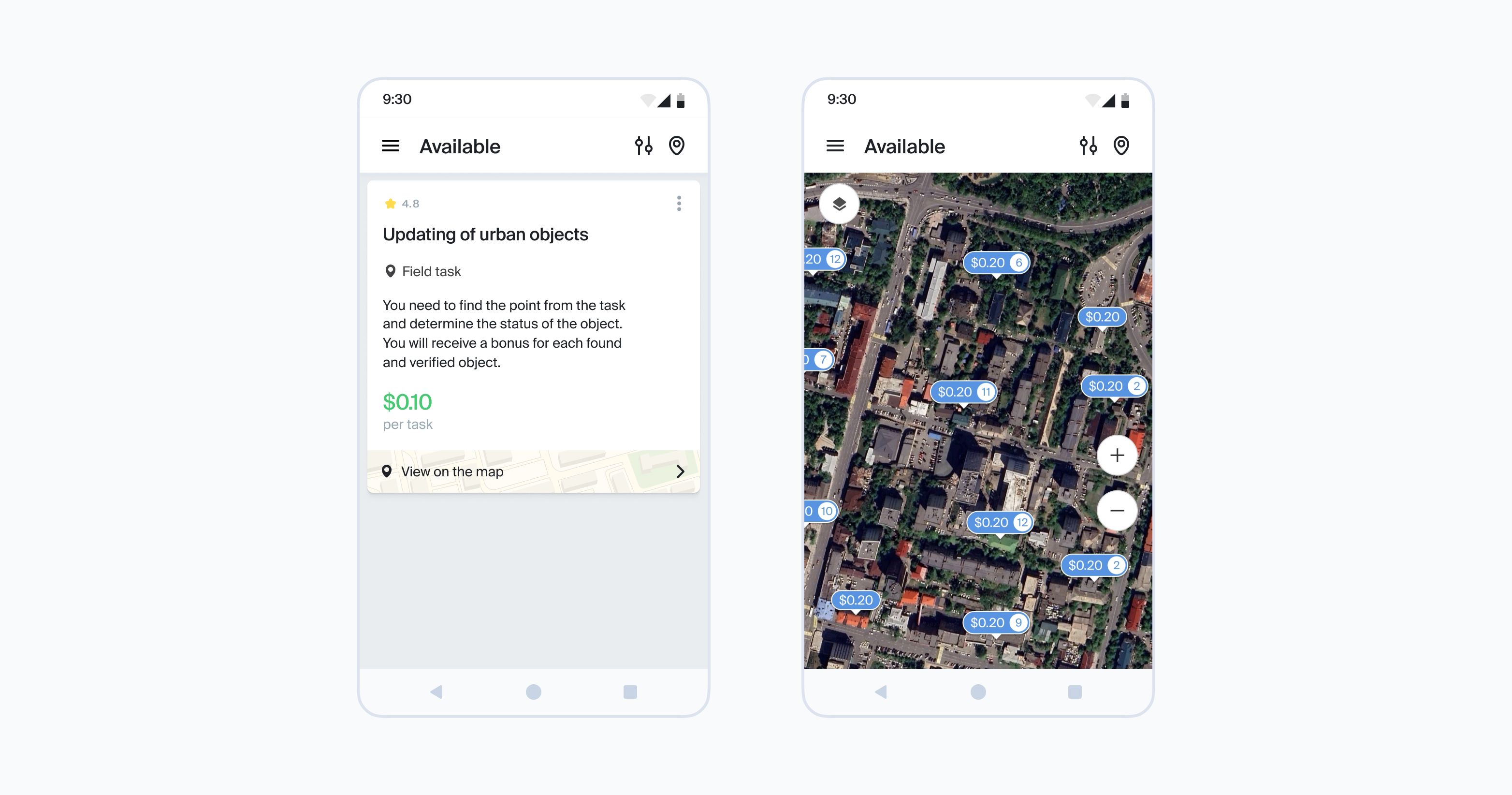
Three сategories of field projects
1. Organization updates
In these projects, participants are tasked with verifying the existence of an organization at a designated location. If confirmed, you’ll need to snap photos of the exterior façade and the organization’s address sign. Sometimes, you may also need to photograph up to four other features, such as the interior or menus. If the organization is absent, you should capture the surroundings, any signs indicating closure or relocation, and provide a relevant comment.
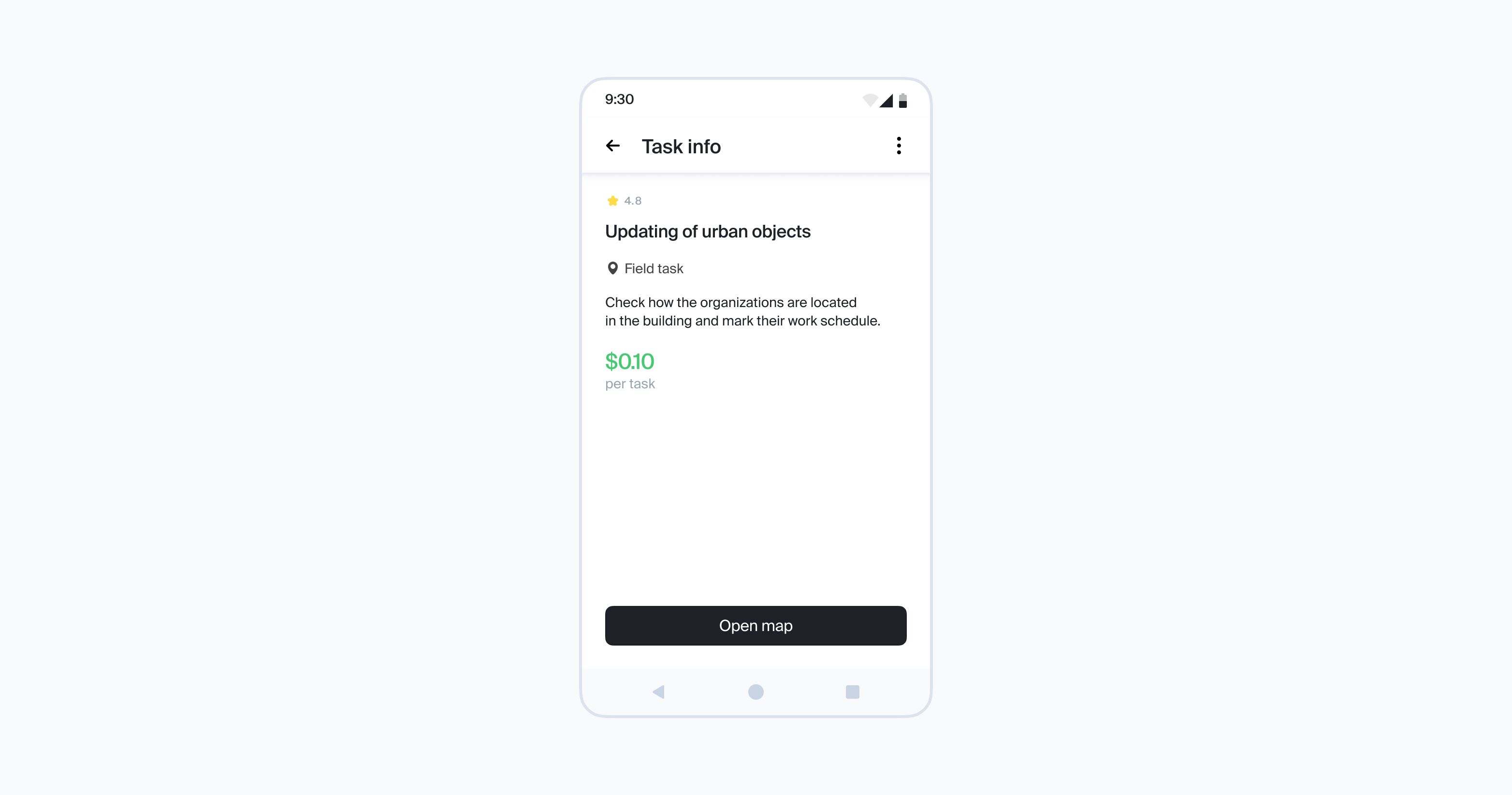
2. Retail projects
Tasks in this category involve taking pictures of products, their price tags, or entire store shelves.
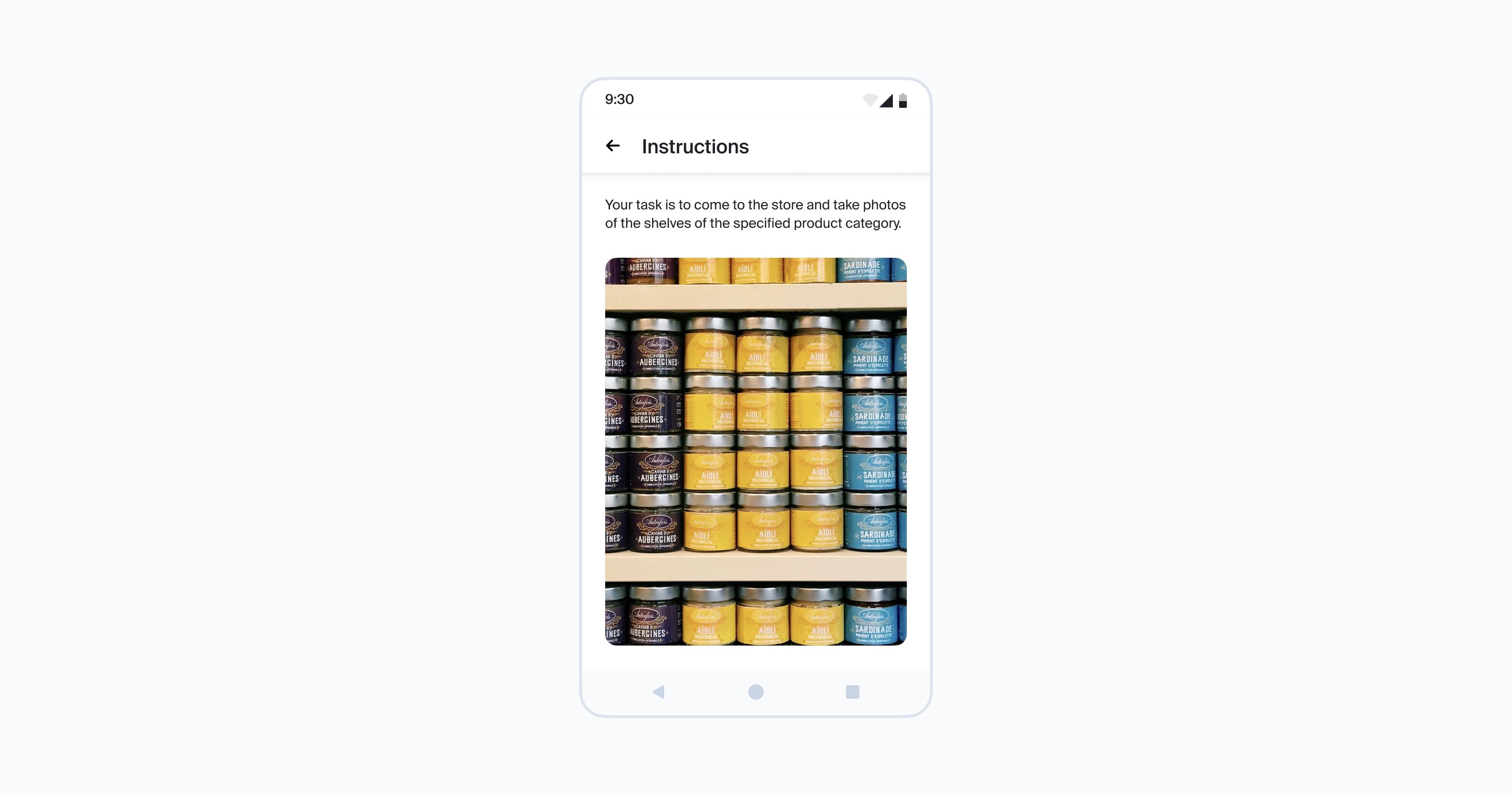
3. Urban environment projects
For these tasks, participants photograph outdoor fixtures like bus stops, building entrances, or garbage bins.
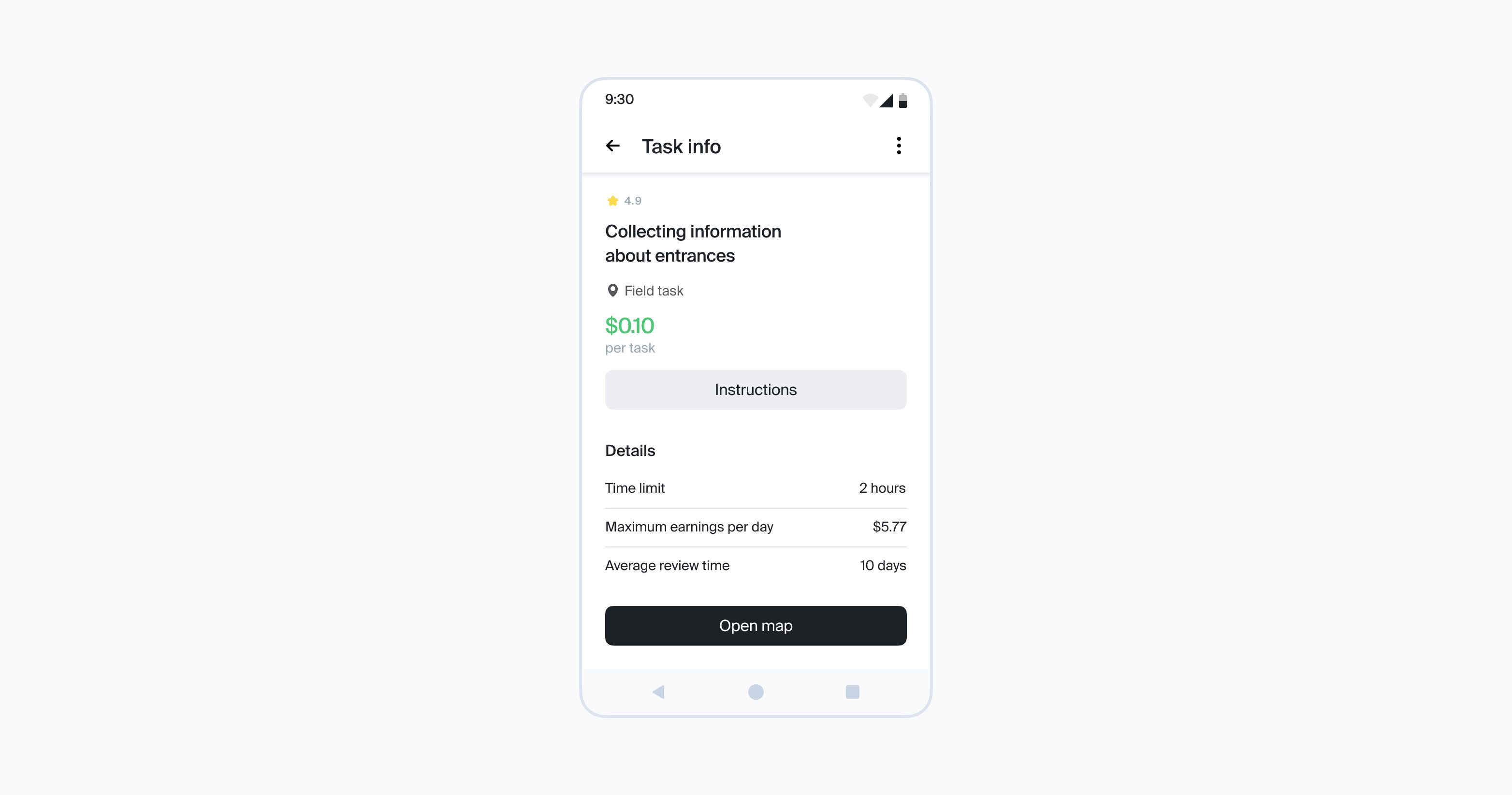
The average time taken to complete a task is influenced by its intricacy and the number of steps involved. For example, photographing products in a store usually takes around 15 minutes.
The number of objects of interest generally ranges from one to five for any given task, though sometimes there may be more.
Average completion time varies based on task complexity and the number of actions involved. For example, photographing products in a store usually takes around 15 minutes.
Payment method: Participants receive rewards after the project creator reviews their submitted photos. The review process can take anywhere from a few hours to several days.
Task reward averages between $0.05 and $5, occasionally higher. The compensation is set by the requester and often accounts for factors like the project’s location, population density, and even weather conditions. Field project authors frequently offer bonuses for correctly verified objects.
Important note: If you’ve meticulously followed the task guidelines and yet your submission is declined without payment, remember that you have the right to appeal.
Completing field projects
While most field assignments don’t require specialized training, there are instances where a bit of online practice might come in handy.
These tasks are designed for mobile device access. To ensure a smooth experience, a stable and fast mobile internet connection is ideal, especially for quick image uploads. However, if you find yourself without a connection, you can always submit your data once you’re back online. Before diving into a task, double-check your geolocation settings to avoid any errors in the system’s interpretation of your photo locations. Also, keep an eye on the task’s completion window, which is typically a few hours.
How to access tasks
To get started, you’ll need to download the Toloka mobile app since field projects are only available on there.
Check the map for tasks in your area. Even if nothing shows up initially, tasks might pop up later on.
Before diving in, take a moment to thoroughly read through the instructions. Requesters provide detailed guidelines about photo requirements such as orientation (portrait vs. landscape), lighting conditions, and even specific phone settings. Sticking to these guidelines is an absolute must for preventing any task rejections.
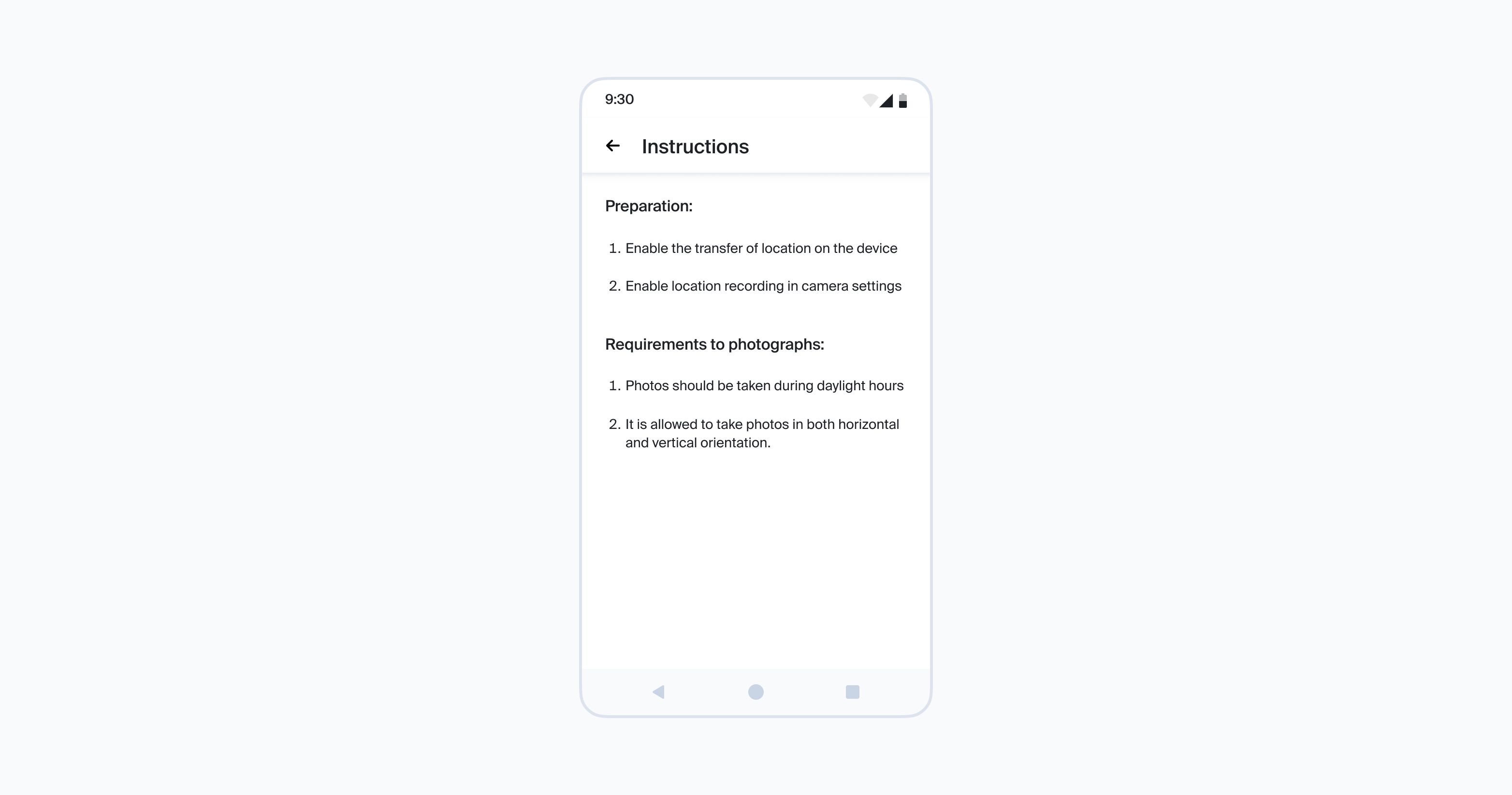
What are field projects for?
Project authors use data from these assignments for a variety of purposes:
-
Updating maps: This involves refining data about organizations, removing outdated entities, and introducing new ones.
-
Analytical & marketing research: Tasks here may involve evaluating the display of promotional products on store shelves.
-
Urban improvement: This can include tasks like assessing the condition of benches and trash cans or gauging the performance of specific contractors.
Summing up:
- Field projects can only be accessed through the Toloka app and are ideal for those willing to step outside and explore.
- Before committing to a task, ensure it’s relevant to your location.
- Adhering to client guidelines and requirements is the key to successfully completing field projects.





