Toloka is switching to a new authorization system. Add a login method so you don’t lose access to tasks
Toloka is updating our user authorization system. We urge Tolokers to set up a new login method to avoid losing access to tasks. Here’s what’s going on, why it matters, and how to make the switch, in a nutshell.
Why this update?
All programs and algorithms eventually grow obsolete. If you don’t update your phone for a while, it may start to freeze frequently and struggle with new apps. Although sticking with an old version of your operating system is generally an option, updates are imperative when it comes to data security.
Our current authorization system has run its course, and it’s time for an upgrade. Here are a few perks you’ll enjoy with the new system:
- Convenience: Say goodbye to extra verification steps. Use your go-to social media or internet platform accounts to log in instantly
- Flexibility: You’re free to pick the login method that suits you best
- Reliability: Your data will be better protected as it becomes easier to identify you accurately
What’s changing?
Previously, logging in to Toloka meant using a Yandex ID, which required entering an email address and a confirmation code from an SMS. Now, you can use any online account you prefer, whether it’s Google, Facebook, Yandex ID, or Apple.
If you opt for Google, Facebook, or Apple, please make sure that the phone number linked to your chosen account matches the one you’ve been using on Toloka.
If you choose to keep using your Yandex ID, simply select Yandex from the list of new methods and log in again using the updated authorization form.
Once you’ve transitioned to the new authorization method, logging in to Toloka will be as easy as clicking a button, provided you’re already logged into your chosen account. There’s no need for SMS confirmation.
Important! Don’t create multiple Toloka profiles linked to different social media accounts. Our anti-fraud system will detect such instances and permanently and irrevocably block all your accounts.
Updating your login method
A banner will appear on top of your task feed and profile page, prompting you to update your login method.
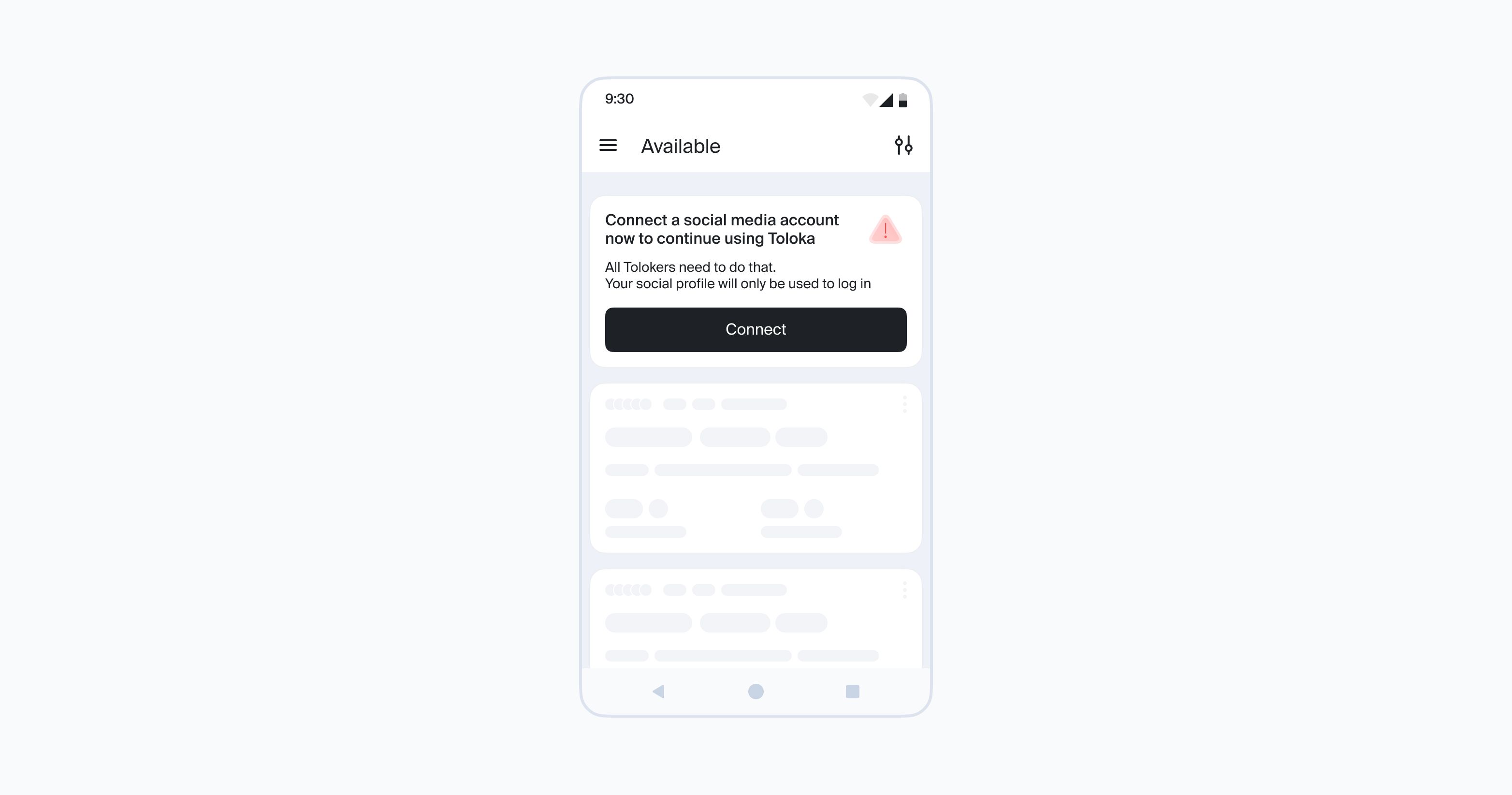
When you select Connect, a pop-up window will ask you to confirm your phone number. It’s just us making sure you’re the account's rightful owner.
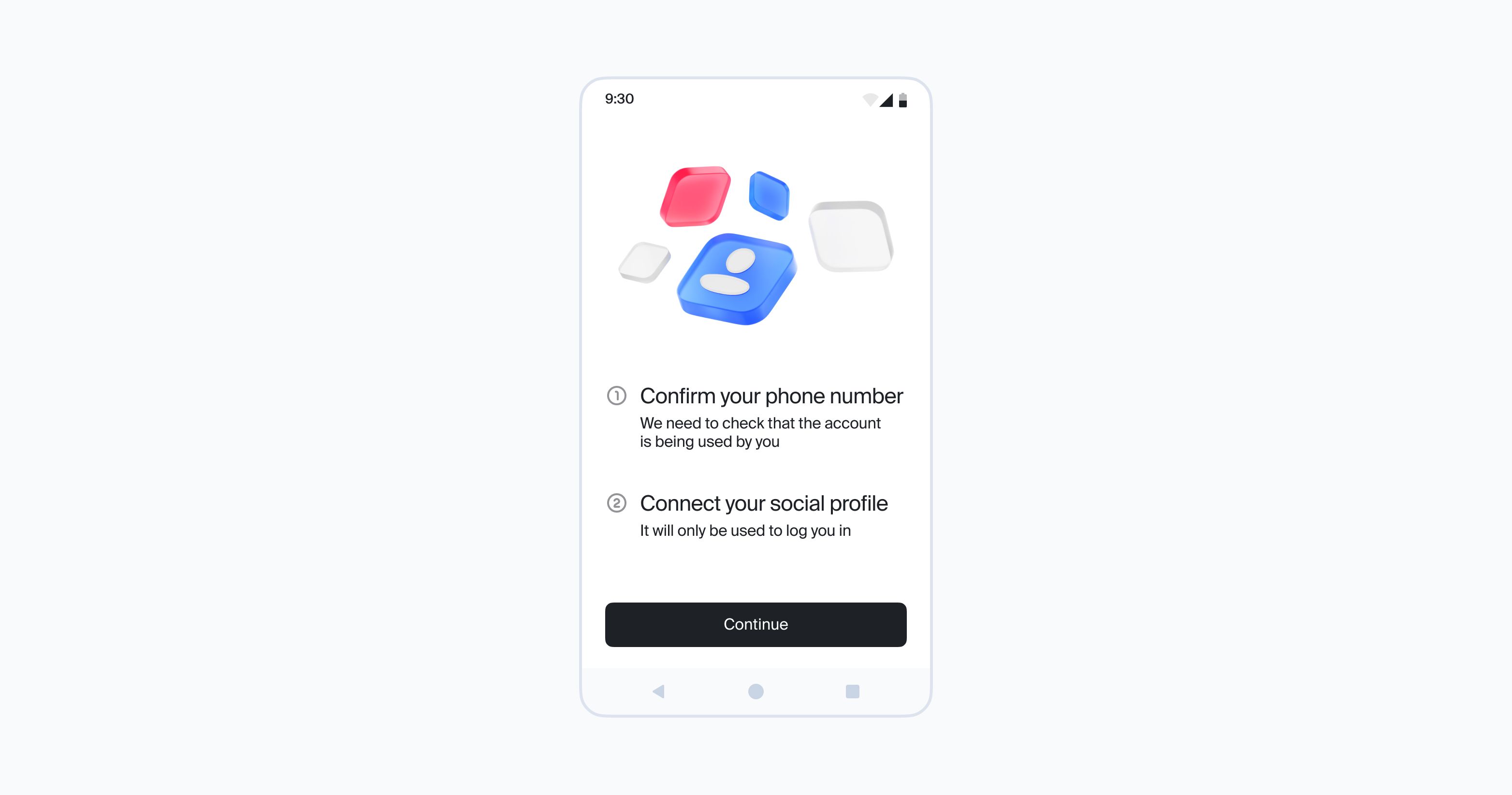
Once that’s done, the system will ask you to choose a new login method.
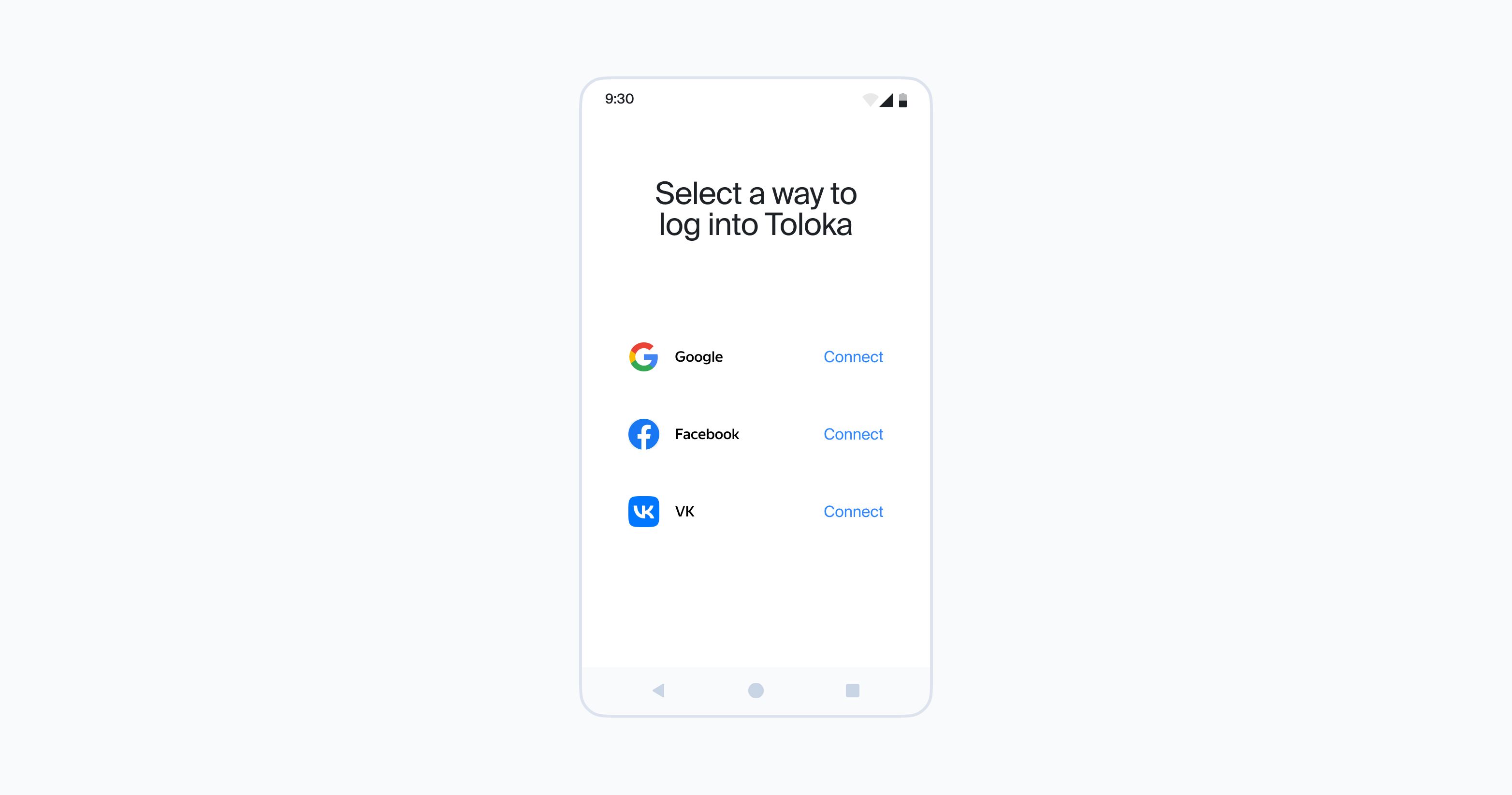
Selecting Connect will send you to your chosen platform’s login page. If you’re already logged in, simply approve the login. If not, enter your username and password, then allow Toloka to use this account for login.
And that’s it! Toloka will remember your choice and use it the next time you log in.
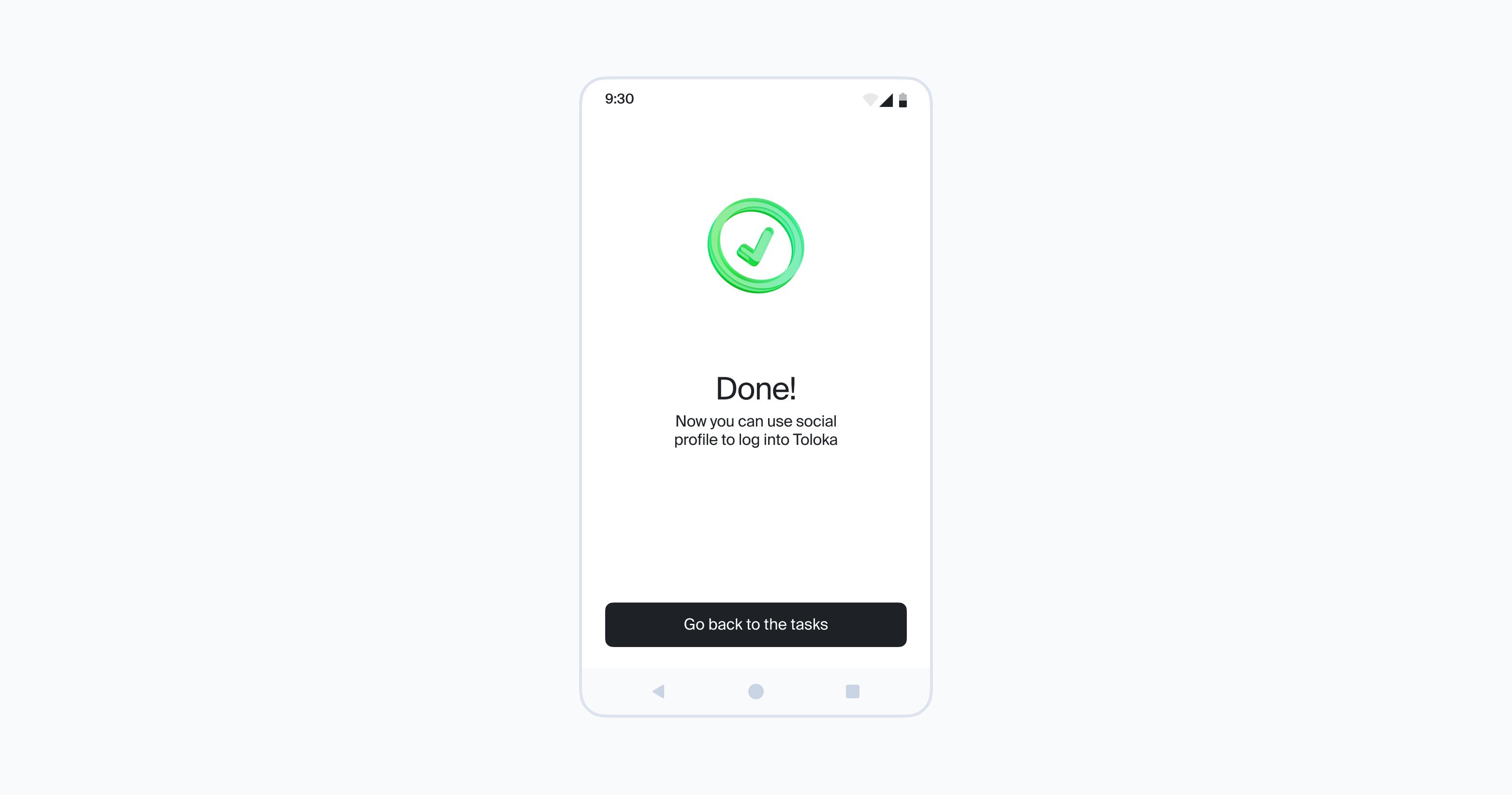
Transitioning to the new system
We’re gradually migrating all Tolokers to the new authorization system. This process has already begun and will continue over the next month. If you don’t see the banner yet, don’t fret; it will appear soon.
We advise you to switch over as soon as you see the prompt. The procedure is straightforward and should only take a few minutes. Delaying may prevent you from being able to log in to Toloka or work on tasks.
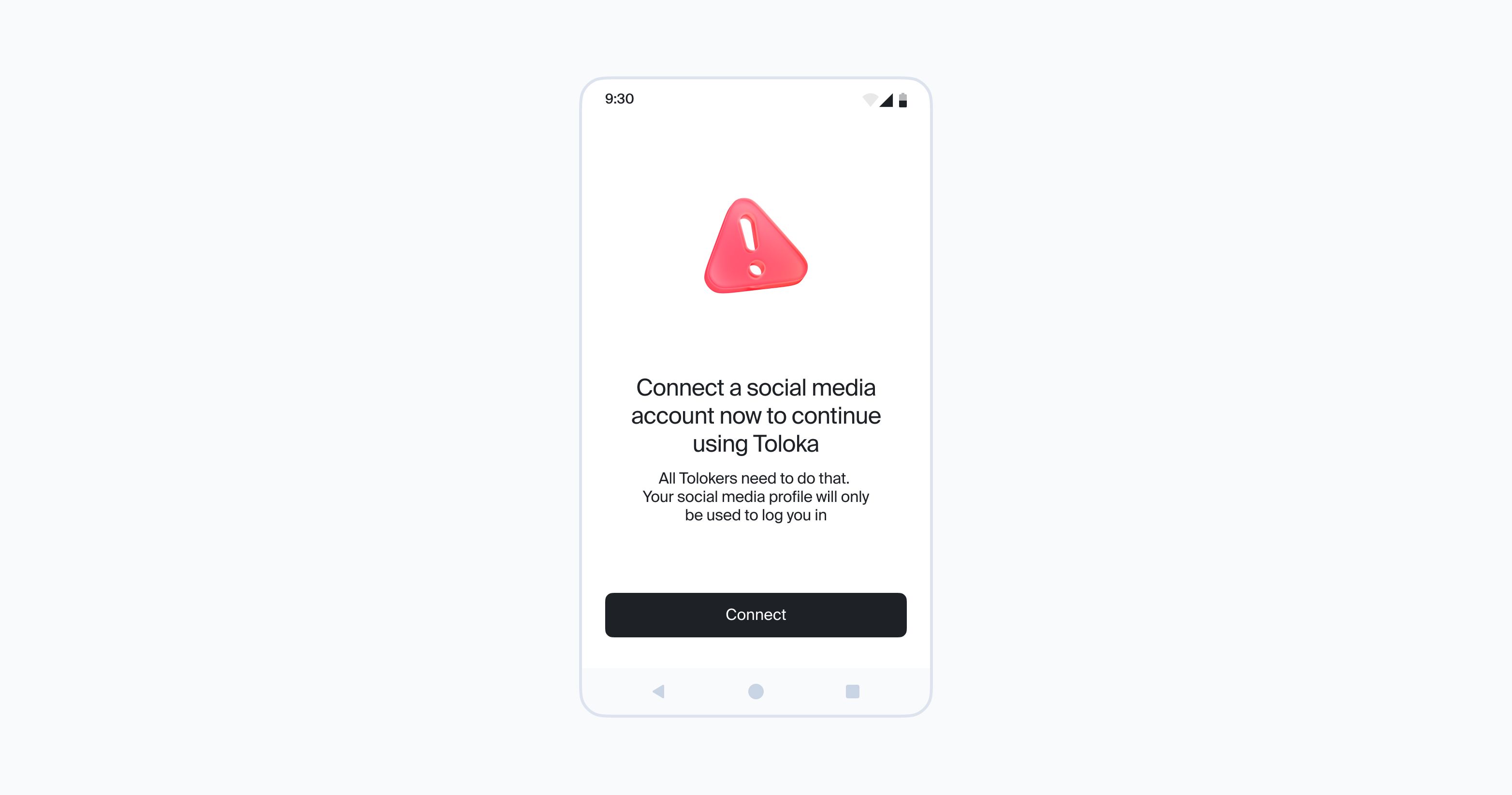
Important information about the new system
- It’s easy: Choose your most used social media account to avoid inputting your username and password each time you log in.
- It’s secure: Your account will be safe, and our support service can assist you more quickly should you need to have your data recovered.
- It’s transparent: Our anti-fraud system can spot rule violators more effectively with improved user identification. This helps keep Toloka cheat-free and enjoyable for all the hardworking Tolokers.
- It’s necessary: Tolokers who don’t adopt a new login method will lose access to tasks.





